- To share media, you must have a MicroSD card inserted into the mobile router.
Note: MicroSD cards are sold separately. For more information on how to insert a MicroSD card, see the Device Assembly tutorial.
- From your device's web browser go to http://attwifimanager. Enter your Username and Password, then click SIGN IN.
Note: Ensure that your device is connected to the Netgear Nighthawk's Wi-Fi network. For more information, please see the Connect Devices to Wi-Fi or Connect PC or Mac to Wi-Fi tutorials.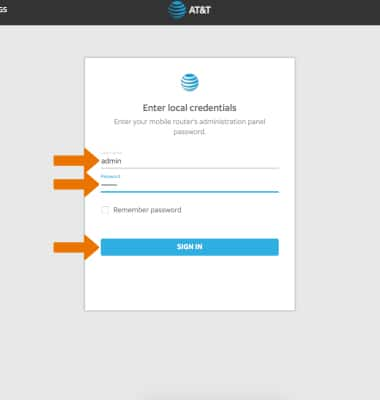
- Click MYMEDIA at the top of the page.
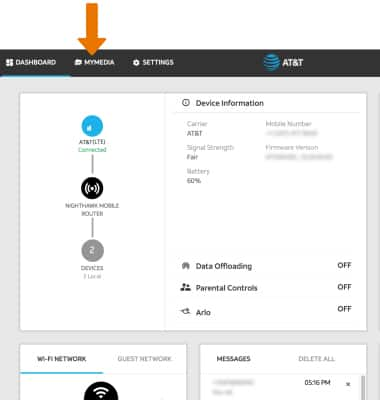
- To upload a file, navigate to the desired folder then click Browse.
Note: Alternately, click the Upload icon.
- Navigate to and click the desired file to upload. Click Choose. The file will now upload.
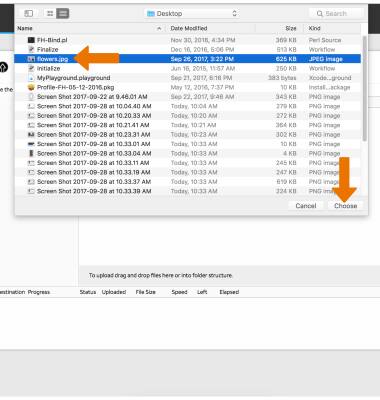
- To download a file, navigate to the desired file then click the Download icon.

Media Sharing
Netgear Nighthawk LTE Mobile Hotspot Router (MR1100)
Media Sharing
Learn how to share media content across connected devices.

0:00
INSTRUCTIONS & INFO
