Comfort View
Which device do you want help with?
Comfort View
Enable and adjust comfort view to reduce eyestrain from blue light on the screen.
INSTRUCTIONS & INFO
- TURN ON/OFF COMFORT VIEW: Swipe down from the Notification bar, then select the Settings icon.

- Select the Display tab, then select Comfort view.
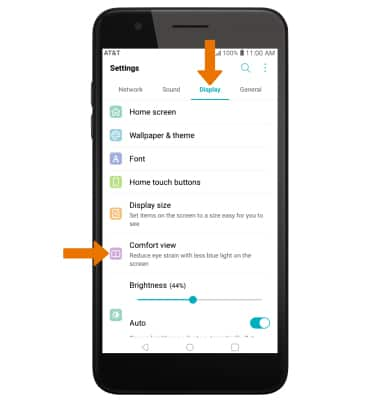
- Select the Use Comfort view switch.

- Select and drag the Blue light filter slider to the left or the right to manually adjust the level of blue light.

- Select the Black & white switch to view your device's screen in black & white.
