Reset Device
Which device do you want help with?
Reset Device
Perform a soft, factory, and alternate master reset of the device.
INSTRUCTIONS & INFO
- POWER CYCLE YOUR DEVICE: Press and hold the Power button located on the top of the device. To turn the device back on, press and hold the Power button until the screen lights up.

- RESET YOUR DEVICE: From your device's web browser, go to http://attwifimanager. Enter your Admin Password, then click Login.
Note: Ensure that your device is connected to the AT&T Unite Express 2's Wi-Fi network. For more information, please see the Connect Devices to Wi-Fi or Connect PC or Mac to Wi-Fi tutorials.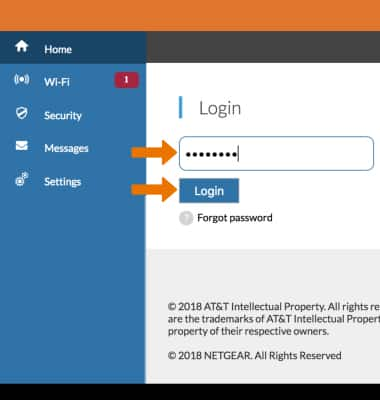
- Click Settings then click General. Click the Software and Reset tab, then click Reset under Factory Reset.
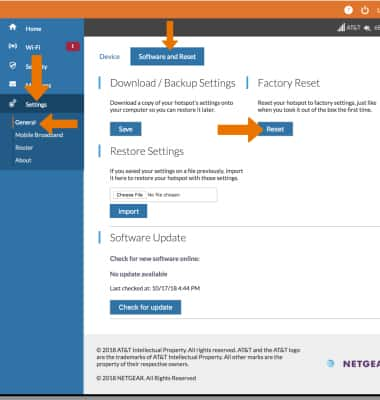
- Click Begin Reset.
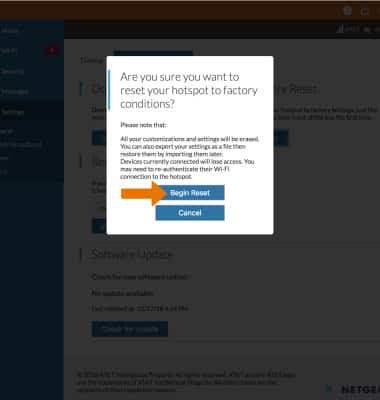
- PERFORM AN ALTERNATE RESET: With the device turned on, press and hold the power button for at least 15 seconds into Factory Reset Mode. You will see a screen showing "Shutting down".
Note: Be sure to hold the Button for at least 15 seconds. If you do not hold the power button long enough, you will turn off the device instead.
- "Continue holding Power button to reset all setting to factory default" will display. Be sure to hold the button through this screen.
Note: After this "Resetting Device. Please do not power off will display" and Factory reset will complete.