- From your device's web browser go to http://attwifimanager. Enter your Admin Password, then click Login.
Note: Ensure that your device is connected to the AT&T Unite Express 2's Wi-Fi network. For more information, please see the Connect Devices to Wi-Fi or Connect PC or Mac to Wi-Fi tutorials.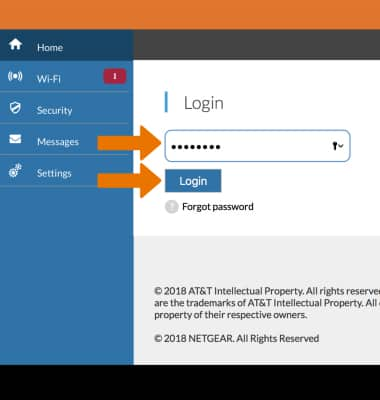
- Click Security then click Content Filters. Select the Content Filters switch. If you already have an OpenDNS account, click Login. Click Sign UP to create an account. Follow the prompt to log in.
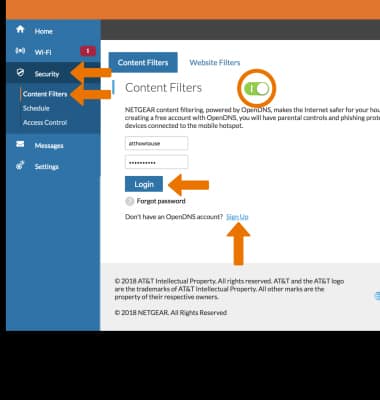
- CHANGE FILTER MODE: Click the desired filter mode.
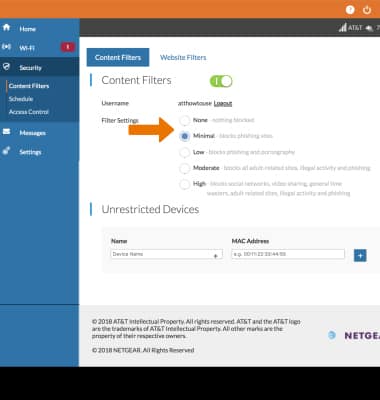
- ADD AN UNRESTRICTED DEVICE: Enter the device's Name and MAC Address, then click the Add icon.
Note: To add a device that is currently connected to the network, click the Add icon in the Name field then click the desired device.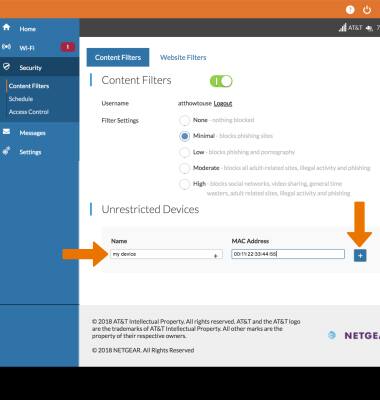
- REMOVE AN UNRESTRICTED DEVICE: Click the X icon next to the desired device.
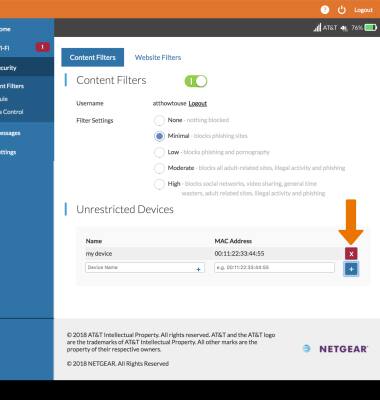
Parental Control
AT&T Unite Express 2 (AC797S)
Parental Control
Learn to restrict and block websites to keep you and your family safe.
INSTRUCTIONS & INFO
