- CHECK CONTENT FILTERING: From your device's web browser go to http://attwifimanager. Enter your Admin Password, then click Login.
Note: Ensure that your device and your computer are connected to the same Wi-Fi network. For more information, please see the Connect Devices to Wi-Fi or Connect PC or Mac to Wi-Fi tutorials.
- Click Security, then click Content Filters. Select the Website Filters tab then click the Block List. Click the X icon to unblock a blocked website.
Note: Click Save when finished.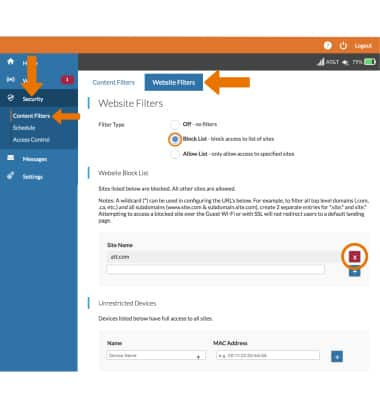
- CHECK SCHEDULER: Click Security, then click Schedule.
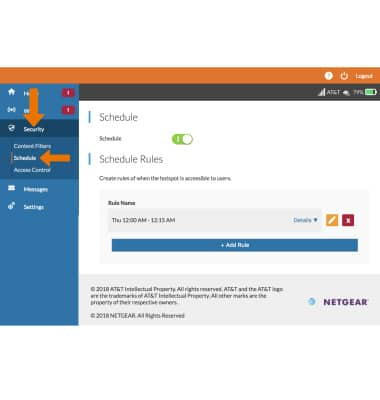
- DELETE A SCHEDULE: Click the X icon next to the desired schedule.
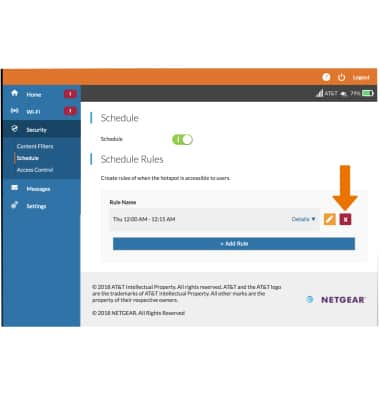
Can't Access Certain Websites
AT&T Unite Express 2 (AC797S)
Can't Access Certain Websites
What to do if you can't access certain websites when using your device.
INSTRUCTIONS & INFO
