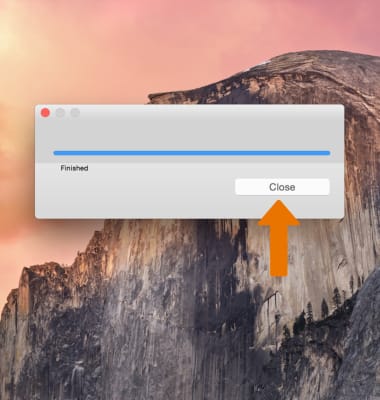Mac OS Driver
Which device do you want help with?
Mac OS Driver
Install the Mac OS driver to improve throughput. (Recommended for Mac OS 10.10)
INSTRUCTIONS & INFO
- INSTALL THE DRIVER AND CONNECT: Insert the AT&T Velocity USB Stick into a USB port on your Mac.

- Double-click on the AT&T USB Modem icon that appears.
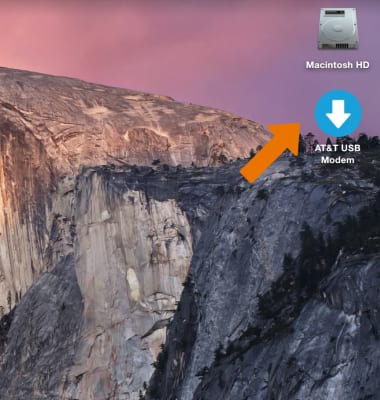
- Double-click on the AT&T USB Modem package icon. You may need to enter your password.

- Open a web browser, then go to http://attusbmodem or http://192.168.1.1. If Domestic Data is not already enabled, click On then Apply.
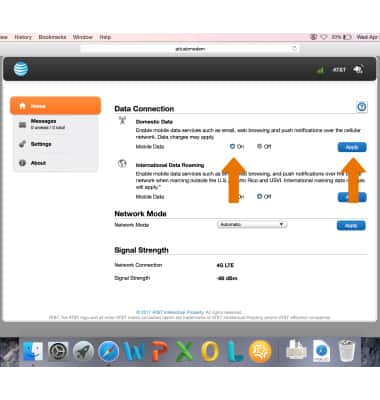
- UNINSTALL THE DRIVER: Disconnect from the Internet, then remove the AT&T Velocity USB Stick from your Mac.

- Open the Applications folder, then double-click on the Uninstall AT&T Velocity USB Stick icon.
Note: To open the Applications folder, from Finder, click Go > Applications or press Shift-Command-A.
- Click Uninstall. You may need to enter your password.
Note: If you have not yet removed the AT&T Velocity USB Stick from your Mac, remove it, then click OK.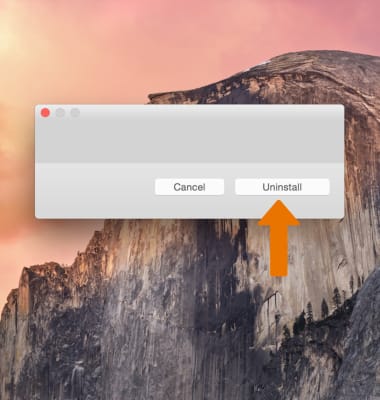
- You may need to enter your password. When driver removal is finished, click Close. You may need to enter your password.