- If you haven't already activated your AT&T data plan, verify that Wi-Fi is turned off, and that the AT&T All Access widget reads "Activate". Select the AT&T AllAccess widget.
Note: Learn how to activate service on your device or SIM.

- Select ACCEPT.

- Review the Required Permissions prompt, then select CONTINUE. Select ALLOW on the following permission requests.

- Select Select Here to Activate the App.
Note: The app may automatically update itself.
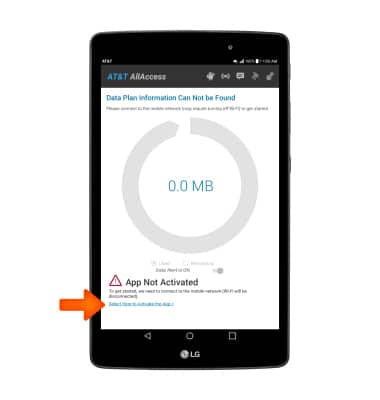
- AT&T AllAccess is now activated.
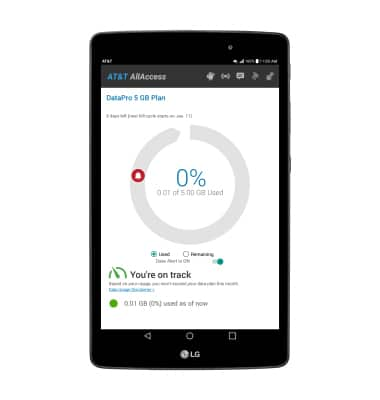
Activate Device
LG G Pad X 8.0 (V520)
Activate Device
View data usage, set data usage alerts, pay bills, add features, and more.
INSTRUCTIONS & INFO
Starting December 31, 2022, the AT&T AllAccess app is going away. As a result, some features on your device may no longer be supported. You'll be able to view data usage and notifications on your myAT&T account page, and you can explore other options to stay connected with your device on the go. Learn more about mobile hotspot options.
