- The Multi Window feature provides split-screen functionality, which allows you to use two applications at the same time. Select the Recent apps key.

- Select a desired app, then drag that app towards the top of the screen and into the "Drag here to use Multi window" section.

- The app will now display on half of the screen. To open another app in the Multi Window screen at the bottom of the screen, select the Multi window icon on the desired app.

- To open an application completely, drag the Divider in the middle of the screen down to the bottom or up to the top of the screen depending on which app you want to open completely.
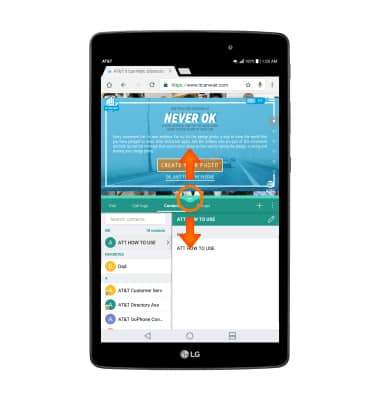
- To open up a new app in Multi Window, select the Recent apps icon then select the Multi window icon on the desired app.

- To exit Multi Window, select and hold the Recent apps icon.

Multi Window
LG G Pad X 8.0 (V520)
Multi Window
Use Multi Window to have two apps open at the same time.
INSTRUCTIONS & INFO
