- QuickRemote turns your device into a Universal Remote for your home TV, set top box, and audio system. You can set up and display up to four remotes. Swipe left from the home screen then select QuickRemote.

- ADD A REMOTE: Select the Add icon.

- Select the desired device. Select the desired manufacturer.
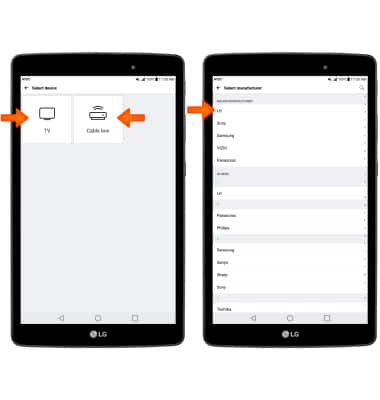
- Follow the on-screen prompts to set up the Power, Mute, and Settings keys. Select YES or NO to confirm each button's functionality.

- Your QuickRemote is now set up. To add other remotes to this device, select the Add icon, then follow the prompts.

- To access more features of the remote, select the Direction pad icon.
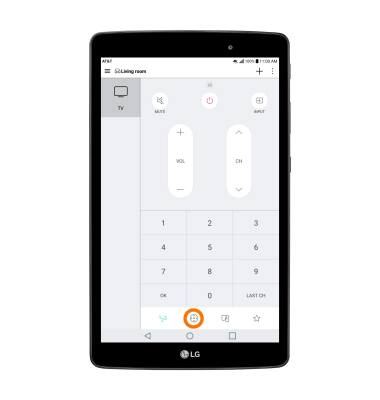
- ADD A CHANNEL TO FAVORITES: Select the Star icon then select the Add icon under Favorite channel. Enter desired channel number, then select SAVE.
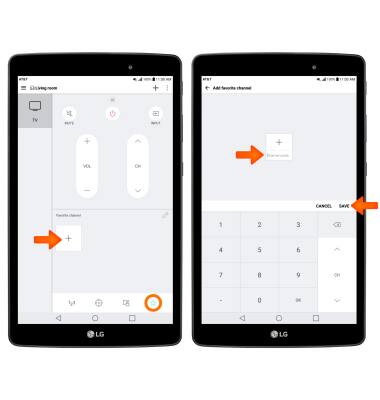
- ENTER CHANNEL NUMBER MANUALLY: Select the 123 icon and enter desired numbers.

- SWITCH BETWEEN REMOTES/ROOMS: Select the desired remote to switch between remotes. Select the Menu icon then select the desired room to switch between rooms.
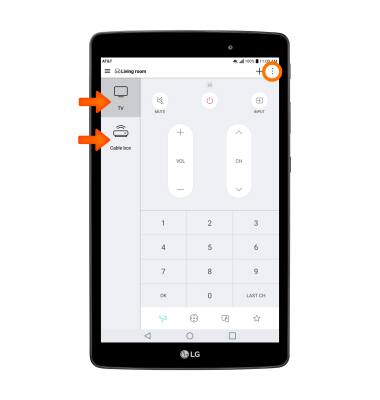
- DELETE A REMOTE: Select the Menu icon then select Delete. You will be prompted to select DELETE to confirm.

- RENAME A REMOTE: Select the Menu icon, then select Rename. Enter desired name then select SAVE.
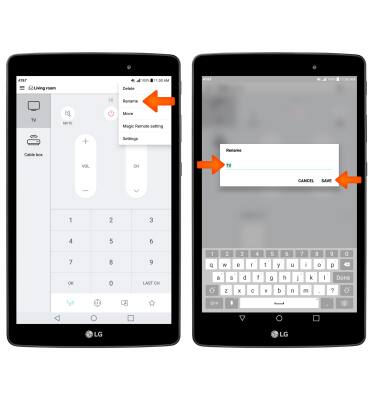
QuickRemote
LG G Pad X 8.0 (V520)
QuickRemote
Turn your phone into a Universal Remote for your home TV, set-top box, audio system, DVD/Blu-ray player and more
INSTRUCTIONS & INFO
