- To perform a voice search, from the home screen, select the Microphone icon, or say “Okay, Google” to begin.

- To use the feed, select GET STARTED, and follow the prompts. Select SKIP to continue.
Note: The Google app feed will show useful information based on things like the time, or location.
- When 'Listening' is on-screen, say Desired search.
Note: For this demonstration, “AT&T” was used.
- You can also Voice Search by selecting the Google folder.

- Select the Google app.

- To change voice command settings, select the Menu icon.

- Select Settings.

- Select Voice.
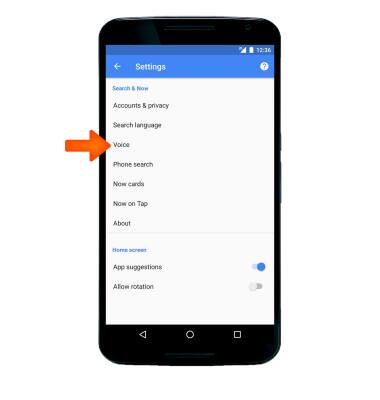
- Edit Voice preferences as desired.
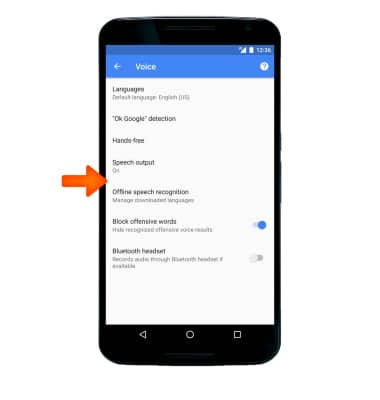
Voice Control
Motorola Nexus 6 (XT1103)
Voice Control
Use voice commands to control your device and access voice control settings.
INSTRUCTIONS & INFO
