- To access contacts, from the home screen, select the Apps tray icon.

- Select Contacts.

- To add a new contact, select the Plus icon.
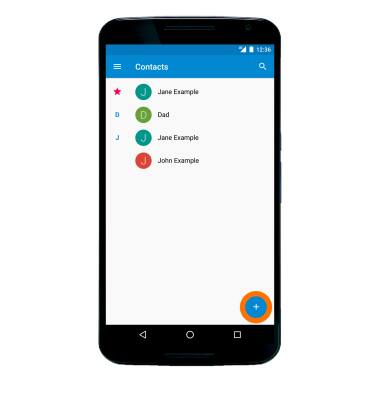
- Enter the Desired contact information, then select the Check icon.
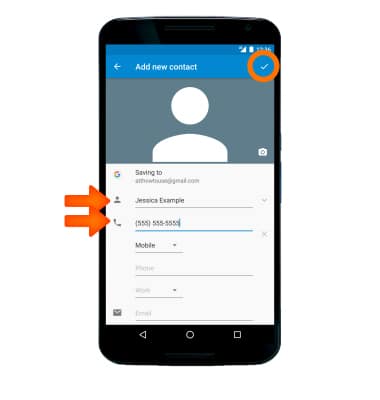
- To edit a contact, select the Edit icon.
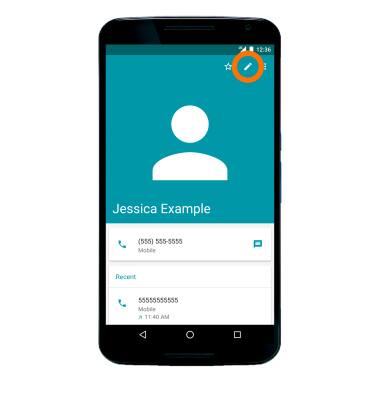
- To add a picture to a contact, from the Contact, select the Camera icon > Navigate to the Desired image source > Crop as desired > Select SAVE.
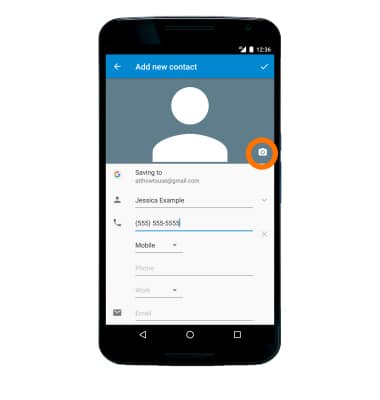
- To add a contact to favorites, select the Star icon.
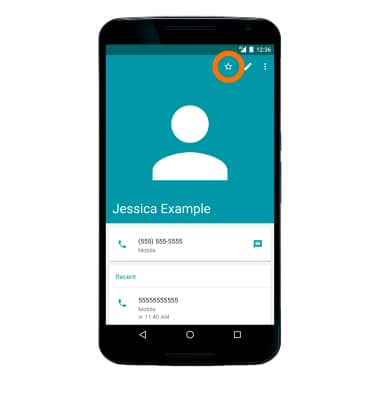
- To add a ringtone to a specific contact, from the Contacts screen, select the Desired contact > Menu icon > Set ringtone > Desired Ringtone > OK.
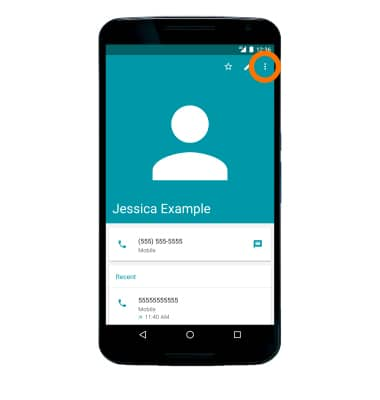
- To delete a contact, from the Contacts screen, select and hold the Desired contact then select the Delete icon. Select DELETE again to confirm.

Contacts
Motorola Nexus 6 (XT1103)
Contacts
Add, view, delete, and customize contacts by adding a picture or ringtone.

0:00
INSTRUCTIONS & INFO
