- To view your software version, swipe down from the Notification bar with two fingers, then select the Settings icon.

- Scroll to the System section, then select About phone.
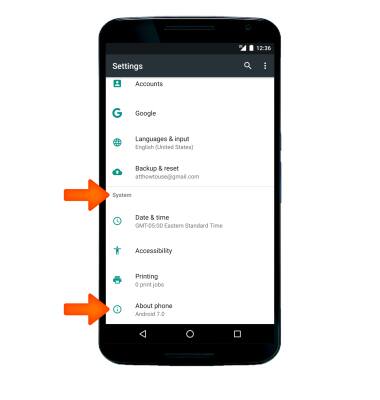
- Scroll down to view the Android version and Baseband version.

- To check for software updates, scroll to, then select System updates.
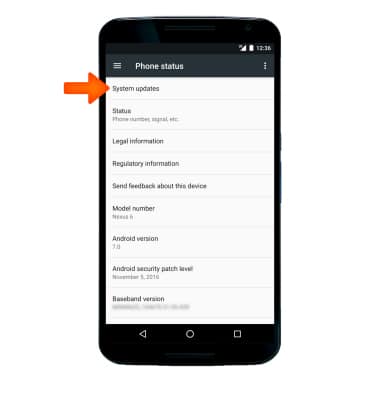
Software Version
Motorola Nexus 6 (XT1103)
Software Version
Determine your current device software version and check for updates.
INSTRUCTIONS & INFO
Stay current by regularly checking for software updates, which often include important security patches and performance enhancements. Before downloading updates, ensure you’re connected to a reliable Wi-Fi or cellular network for a smooth experience.
