- To access the main browser, select the Google Chrome icon.
Note: Upon first access, you are prompted to Sign in to Chrome to access bookmarks, history, passwords, and other settings. Select the Desired Google account, then select CONTINUE or select NO THANKS to continue without adding a Google account.
To navigate to a website, select the Search field, enter the Desired website, then select a suggestion or the Go icon.
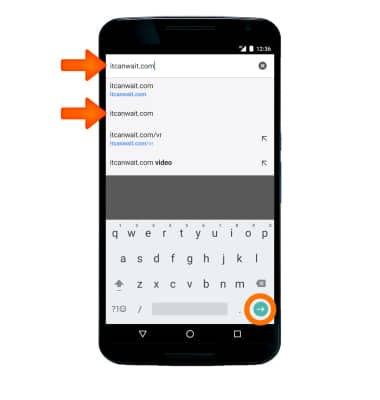
To bookmark a site, select the Menu icon.
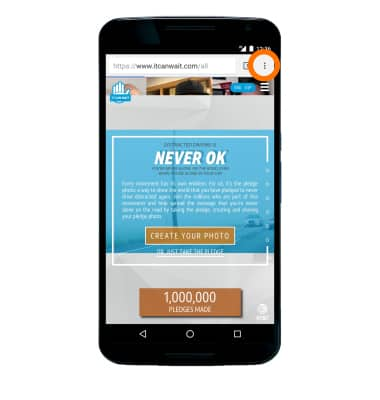
- Select the Star icon.
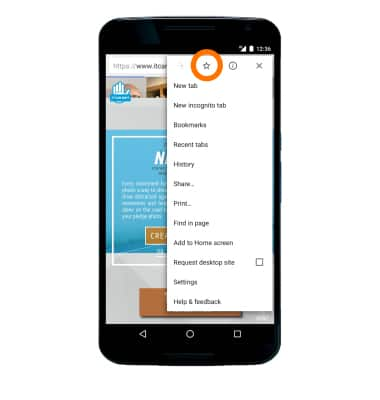
Bookmarked will appear at the bottom of the screen. Select EDIT to edit bookmark preferences.
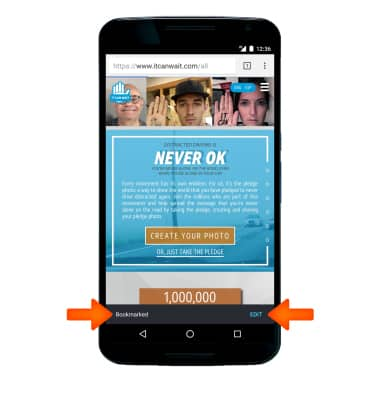
Enter the Desired bookmark name, then select the Back arrow icon.
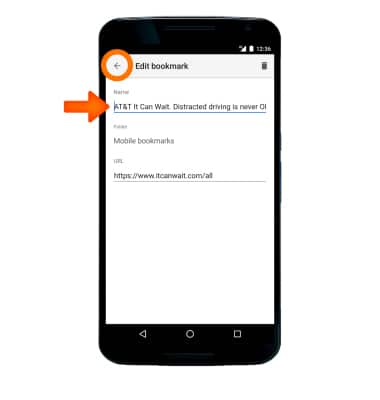
To access a bookmarked site, from the menu window, select Bookmarks.
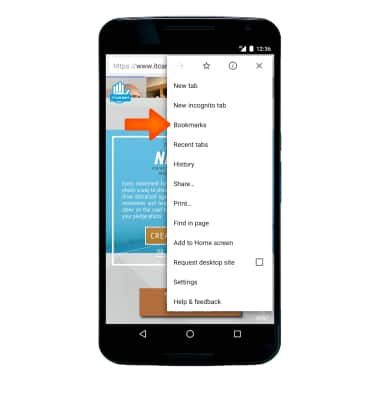
- Select the Desired bookmark.

To access browser tabs, select the Tabs icon.
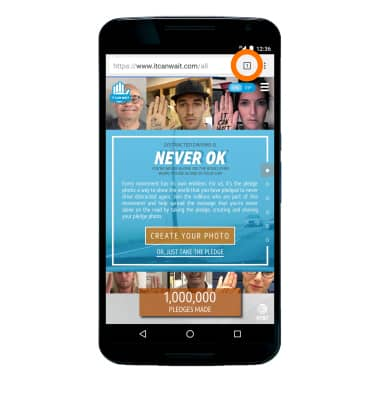
To open a new browser tab, select the Add icon.

To close a browser tab, select the X icon on the Desired tab window.

To access browser settings so you can clear browsing history, set the default homepage, adjust text size, block or unblock pop-ups, change the default browser, and restore default settings, select the Menu icon, then select Settings.
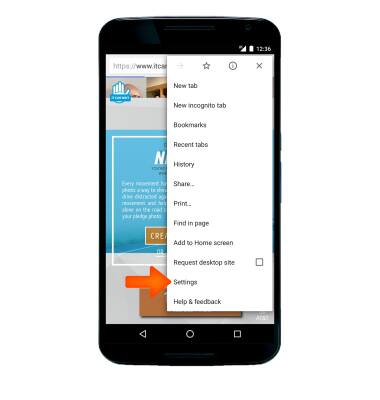
Browse the Web
Motorola Nexus 6 (XT1103)
Browse the Web
Browse the web, manage browser tabs, and bookmarks.
INSTRUCTIONS & INFO
