- This device is available with 32GB of internal memory, and up to 16GB of usable internal memory storage. To view device memory, swipe down from the Notification bar with two fingers, then select the Settings icon.

- Scroll to, then select Storage.
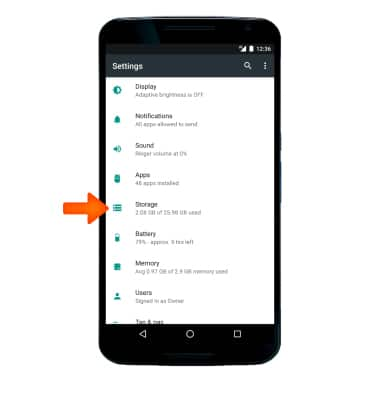
- Available memory will be shown. To free up memory on your device, delete unwanted pictures, music, and videos by selecting the Desired field.
Note: For this demo Images was selected.
- Select the Desired folder.

- Select and hold the Desired photo.
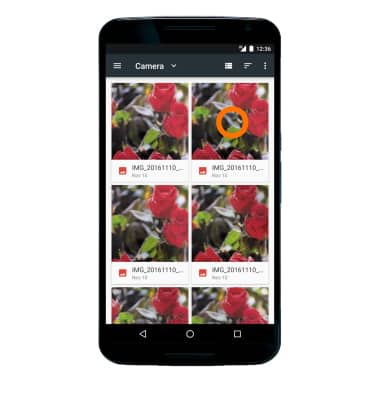
- Select the Photos you wish to delete, then select the Delete icon, then select OK.

- To choose all photos, select the Menu icon > Select all. To copy the Desired photos to another location, select Copy to. To move the Desired photos to a different location, select Move to.
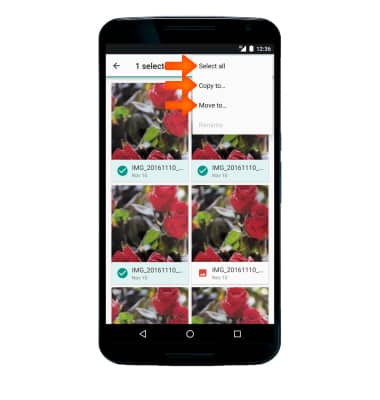
- Remove unused apps by selecting Apps in Storage.
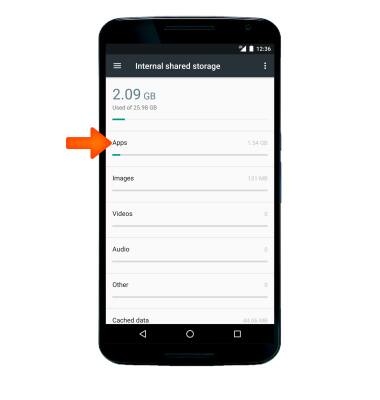
- Then select the Desired app.
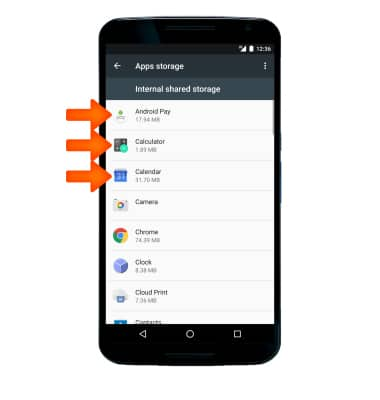
- To clear the app data, select CLEAR DATA.

- Use a cloud storage app, such as Google Drive, to leave more space free on your phone. You can also download cloud storage apps via the Play Store.

Available Memory
Motorola Nexus 6 (XT1103)
Available Memory
Check the available device storage.
INSTRUCTIONS & INFO
