- To access the text & picture message settings screen, from the home screen, select the Messenger icon.

- Select the Menu icon.
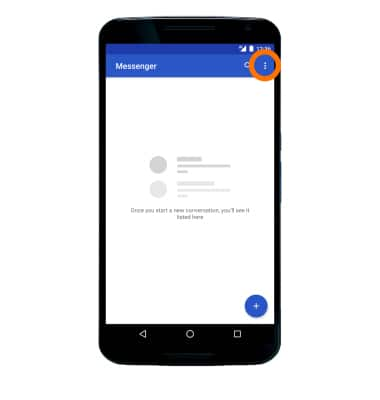
- Select Settings.
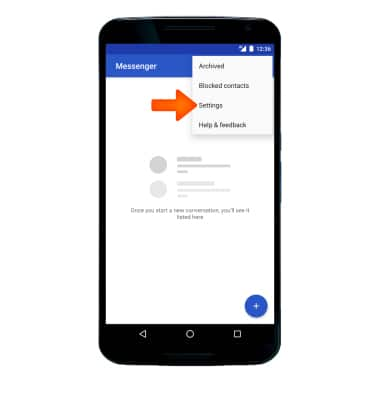
- To turn notification alerts on and off, select Get notifications.
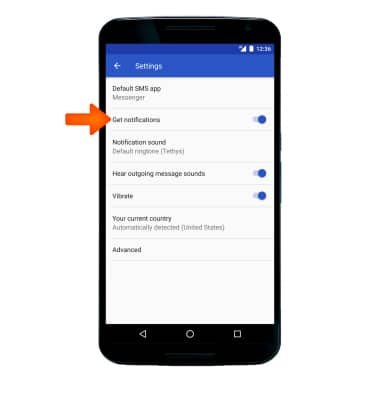
- To change the notification sound, select Notification sound and follow the prompts to choose a ringtone.
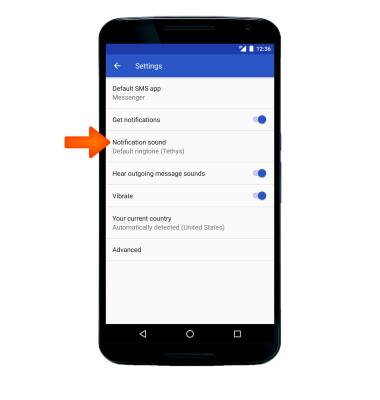
- To view or change your Wireless Emergency Alerts or AMBER alerts, from the Messaging settings screen, select Advanced.
Note: Learn more about Wireless Emergency Alerts (WEA).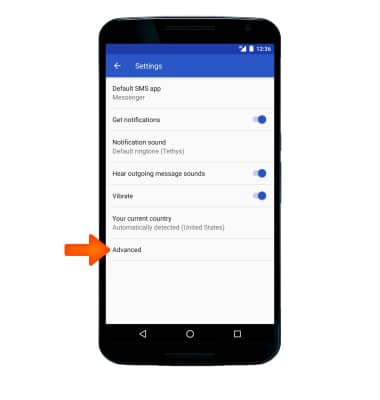
- Select Wireless alerts.
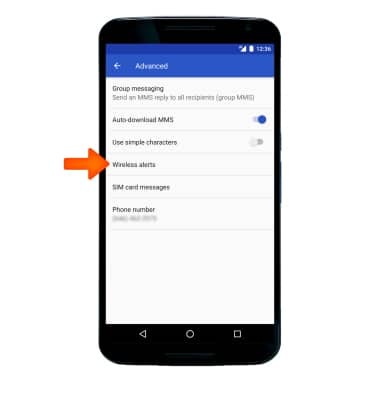
- Select the Menu icon.
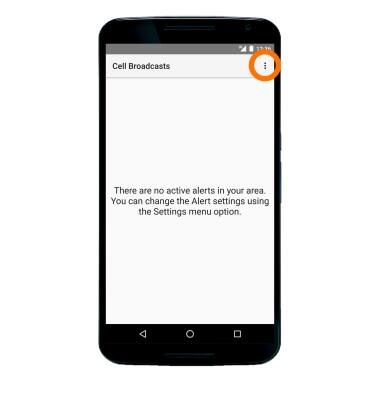
- Select Settings.

- Adjust settings as desired.

Messaging Settings
Motorola Nexus 6 (XT1103)
Messaging Settings
Change text (SMS), picture (MMS), emergency, and AMBER alert settings.
INSTRUCTIONS & INFO
