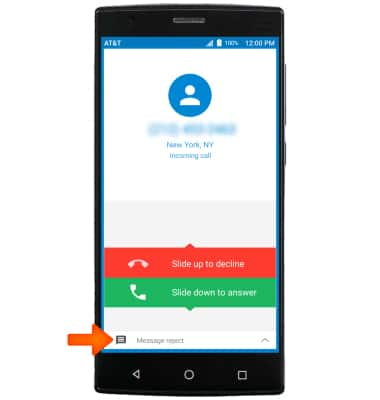Make & Receive a Call
Which device do you want help with?
Make & Receive a Call
Place, receive, and reject a call.
INSTRUCTIONS & INFO
- To make a call, from the home screen select the Phone icon.
Note: To learn about calling or using your device in other countries, visit the AT&T International website.
- From the dialpad, enter the Desired phone number then select the Phone icon.
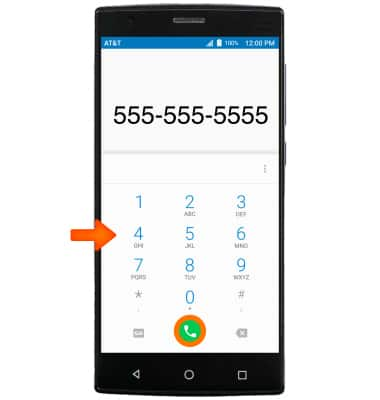
- To make a call with Speed dial, from the dialpad select and hold the Desired Speed dial number.
Note: To set a speed dial number, select and hold a number that is not already assigned and follow the prompts to assign it as a speed dial number. To edit your speed dial numbers, select Phone > Menu icon > Settings > Speed Dial > Desired number.
- To call a contact, from the Phone app select the Contacts tab, then select the Phone icon next to the desired contact to call.
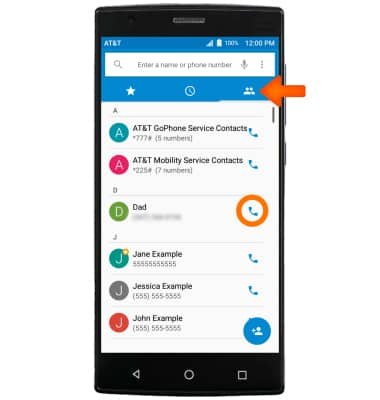
- To make a call from a recent or missed call, select Recent tab then select the Phone icon next to the desired contact to call.

- While a call is active, the Call icon will display in the Notification bar.
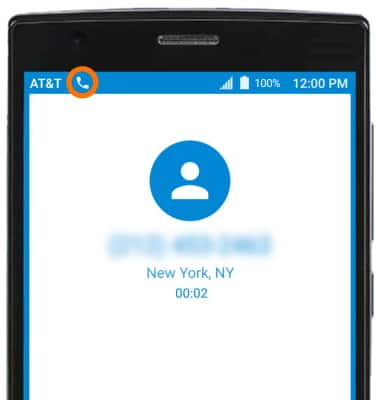
- To answer or decline a call waiting, select the Hold current and answer, End current and answer, or the End call icon.
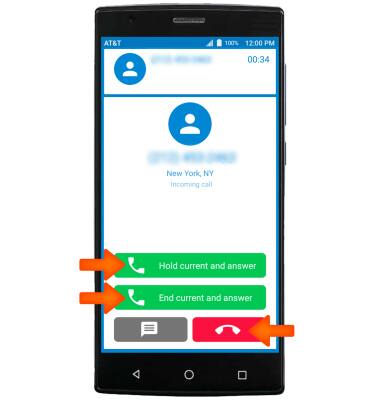
- To answer a call, swipe down on Slide down to answer. To decline a call, swipe up on Slide up to decline.

- To decline a phone call by sending a message, when a call is coming in select Message reject, then select the Desired message.
Note: To create or edit text message replies from the home screen, select Phone > Menu icon > Settings > edit replies.