Charge the Battery
Which device do you want help with?
Charge the Battery
Tips on charging your battery.
INSTRUCTIONS & INFO
- Use the Original charger to maintain optimal battery performance over the life of your device.
Note: The battery comes partially charged. When new, a fully discharged battery requires approximately 3 hours and 12 minutes to charge to 100%. You can use the device while charging. Battery life and charge cycles vary by use and settings.
- Insert the microUSB end of the microUSB cable into the microUSB port at the base of the device.

- Plug the Charger into a wall outlet. If necessary, connect the USB cable to the charger.

- Alternatively, you can insert the USB end of the cable into a computer to charge.
Note: Your device charges quicker using a power outlet than when connected to a laptop or other power source.
- When the phone is charging, the Charging icon will be displayed in the Notification bar.
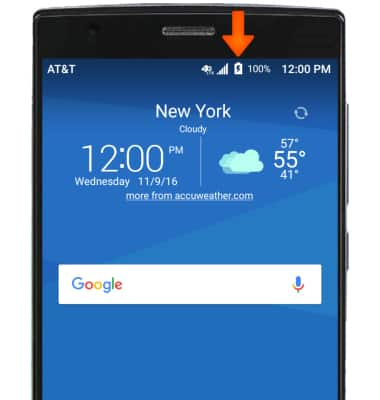
- When the phone is fully charged, the Fully charged icon will be displayed in the Notification bar.

- This phone’s maximum talk time is approximately 17 hours and the standby time is 29 days.
Note: For information about extending your battery performance, search tutorials for 'Battery life.' To learn more about charging your battery, from the App screen, select Device Help. To download the user manual from a computer, go to att.com/devicehowto. Select your device, then scroll to the bottom and select User manual.