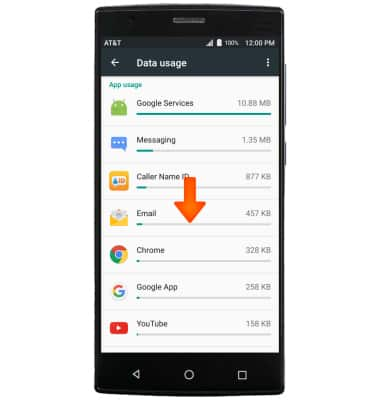View & Manage Data
Which device do you want help with?
View & Manage Data
View data usage, set data limits, and see the apps using the most data.
INSTRUCTIONS & INFO
- To view data usage, swipe down from the Notification bar, then select the Settings icon.
Note: To check your current month's data usage, dial *data# (*3282#) on your mobile phone to receive a text message with the current bill cycle's usage.
- Scroll to the Wireless & networks section, then select Data usage.
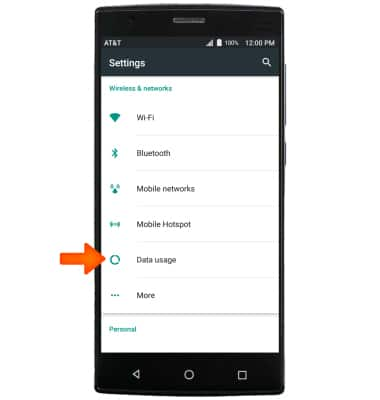
- To change your monthly billing cycle date, select the Drop-down menu.
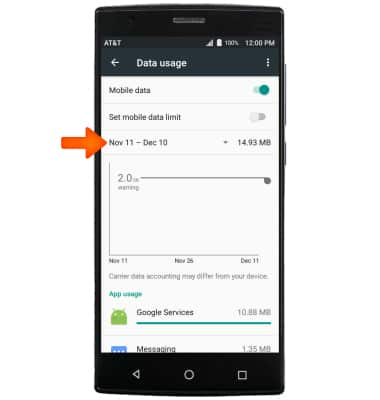
- Select Change cycle.
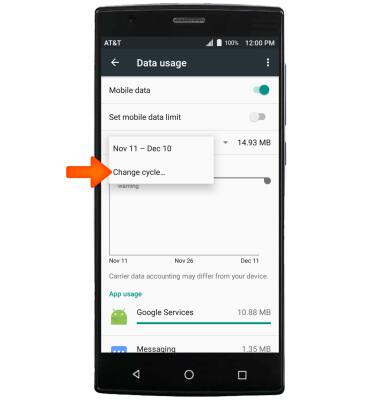
- Select the Desired Usage cycle reset date, then select SET.
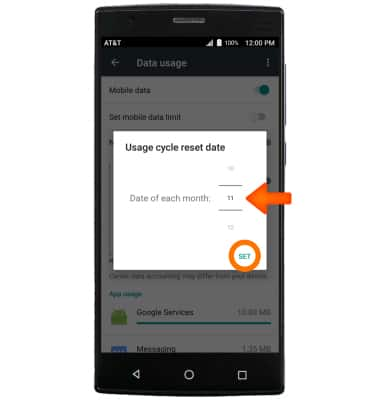
- To set a monthly data limit, select the Set mobile data limit switch.
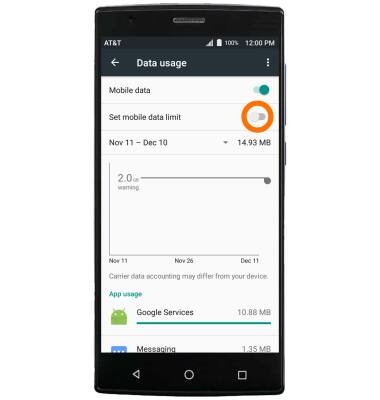
- Review the Limiting data usage prompt, then select OK.
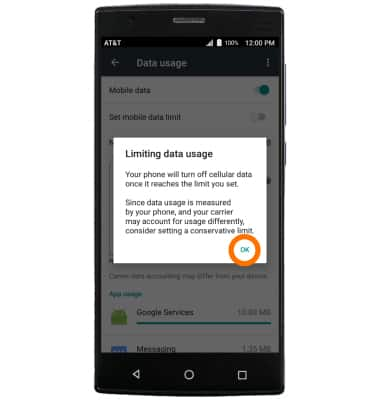
- To restrict background data usage, select the Menu icon.
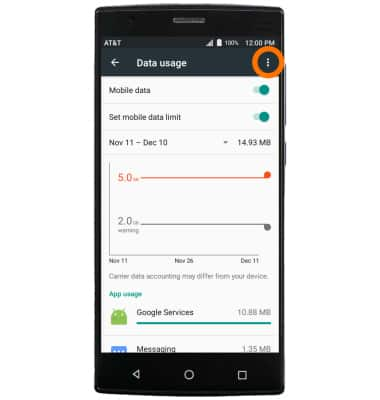
- Select Restrict background data.
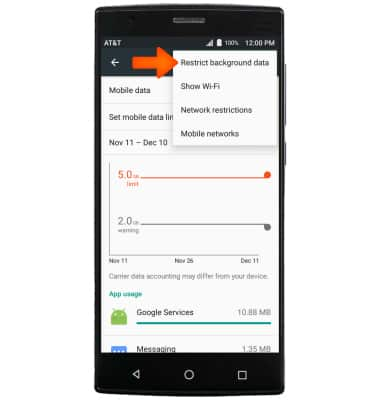
- Select OK.
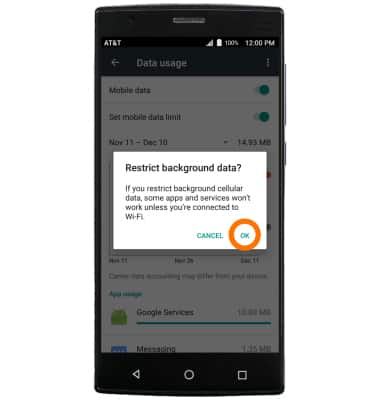
- To edit your monthly data limit, select and drag the Mobile data limit bar to the Desired location.
Note: When the mobile data limit is active and has been reached, the mobile data block will remain in effect until mobile data is manually re-enabled on the device, the limit threshold is changed to a higher value, or a new data usage cycle begins. If you set data usage limits on your device, they do not communicate with AT&T systems. You will still receive AT&T system generated notifications as you approach your data limits.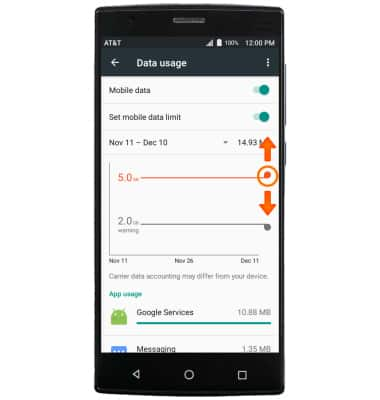
- To edit your data limit warning, select and drag the Warning bar to the Desired location. The data warning and limit will save automatically.
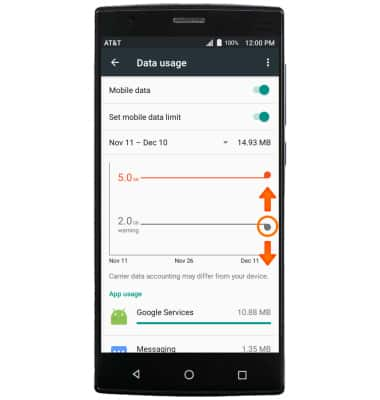
- To view your data usage by app, scroll down to the App usage section.
Note: Your myAT&T account is also another way to manage your wireless usage.