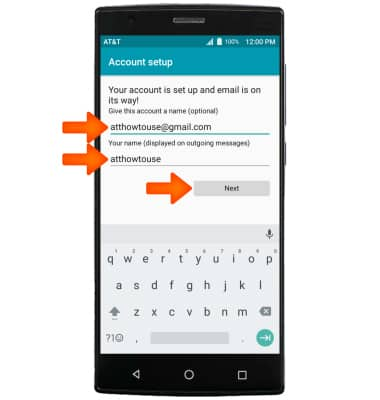Set Up Email
Which device do you want help with?
Set Up Email
Add your email account to sync email, contacts, calendar, and notes to your device.
INSTRUCTIONS & INFO
- To add your personal email account to your device, from the home screen, select Email.

- Select the Desired account type.
Note: If another email account has already been added, from the inbox, select the Menu icon > Settings > Add account. For this demonstration "Gmail" was chosen.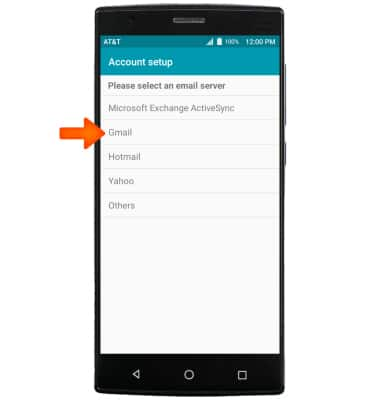
- Enter your Email address and Password, then select Next.
Note: To manually configure email settings (such as server settings and security type), select Manual setup and enter the required information. You will need your account's server settings. If you don't know this information, please contact your email provider for assistance.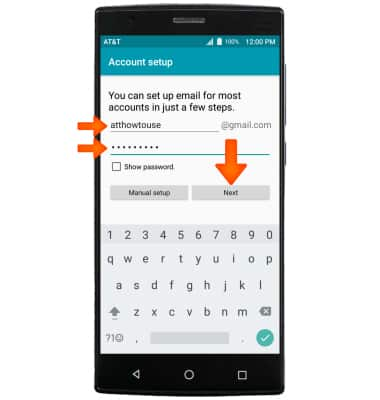
- Select your Desired Account settings, then select Next.
Note: If multiple accounts are configured, check Send email from this account by default, if desired. If your corporate server requires remote security administration, you will be prompted to set up security features. Select ALLOW to continue.
Enter your Desired account name and Desired outgoing message name, then select Next.