- To take off the battery cover, use the Notch on the back right of the bottom of the device to pull off the cover.

- Insert the battery with the gold contacts on the battery aligned with the gold contacts on the device.

- If a SIM card is missing, the Missing SIM icon will appear in the Notification bar.
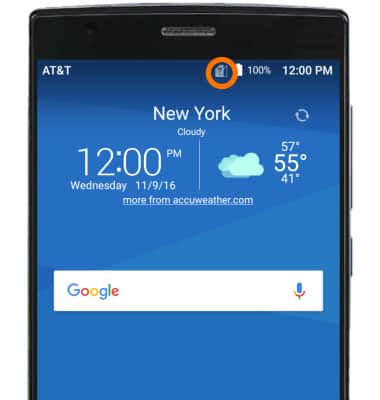
- To insert a SIM card, insert the SIM with the gold contacts facing the device into the SIM tray.

- To insert an optional memory card, insert the microSD card with the gold contacts facing down into the SD card tray.
Note: SD cards are sold separately. To prevent data corruption, it is recommended to unmount your memory card before removing it. To unmount your memory card, select Settings > More > Storage > Unmount SD Card icon.
- To replace the Back cover, line up the notches on the case with the notches on the phone then press firmly around the edges.

Phone Assembly
ZTE ZMAX 2 (Z958)
Phone Assembly
Install and remove the SIM and battery.

0:00
INSTRUCTIONS & INFO
