Speed dial
Which device do you want help with?
Speed dial
Use speed dial and manage speed dial contacts.
INSTRUCTIONS & INFO
- From the home screen, tap Phone icon.

- To access speed dial settings, from the phone app, tap the More icon.

- Tap Speed dial.

- Tap the Plus icon next to the desired number you would like to assign a number.
Note: "1" is reserved for Voicemail.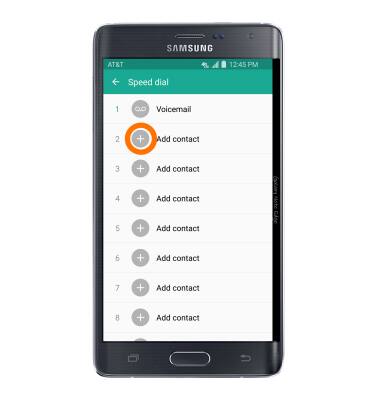
- Scroll to and then tap the Desired contact you wish to link to the assigned number.

- To delete a speed dial number, tap the X icon next to the assigned contact.

- To place a speed dial call from the dial pad, press and hold the Number assigned to the desired contact.
Note: To call a multi-digit speed dial number, dial the number and touch and hold the final digit.