Search
Which device do you want help with?
Search
Perform a text and voice search on your device and how to adjust search settings.
INSTRUCTIONS & INFO
- To search, select the Search key.
Note: Upon first access, you will be prompted to allow permissions. Review permissions and if you agree, select Allow. You may also be prompted to personalize and walkthrough Cortana, if you would like to skip these steps, select skip. Otherwise follow the onscreen prompts.
- Select the Search field, and then enter the Desired search.

- To return to the search start screen, select the Search key.
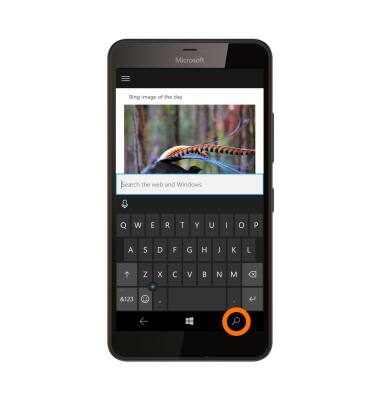
- To initiate a voice search, select the Microphone icon.
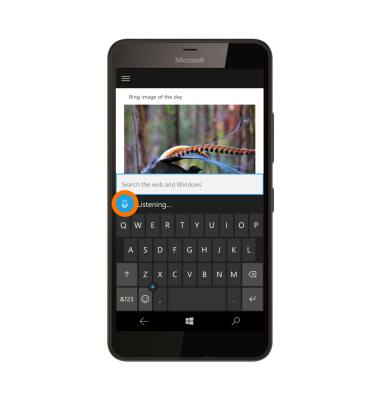
- When 'Listening...' is visible, speak your Search terms, then select the return key.
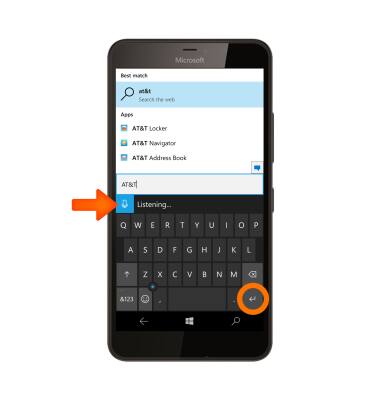
- To clear the search field, simply select and hold the Search field, then select the Delete key to clear.
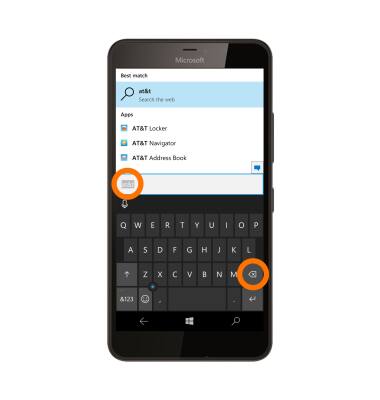
- To access the search settings, select the Menu icon.

- Select Settings.
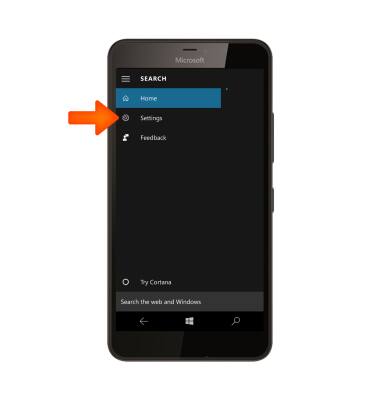
- Make any Desired setting changes for the search function in this menu.
