Device Setup
Which device do you want help with?
Device Setup
Set up your device for the first time or after having done a factory reset.
INSTRUCTIONS & INFO
- To set up your device for the first time, or following a factory reset, select the desired language, then select Next.
Note: Before setting up your device, make sure you have completed the online activation process. Please see Activate your new phone or SIM for more information.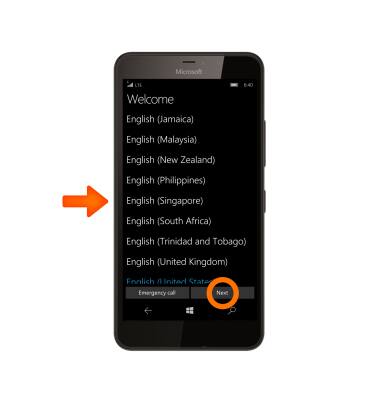
- Choose the desired home country or region, then select Next.
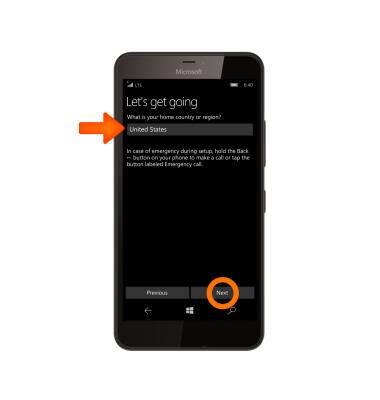
- Review the term and condtions, then select Accept.
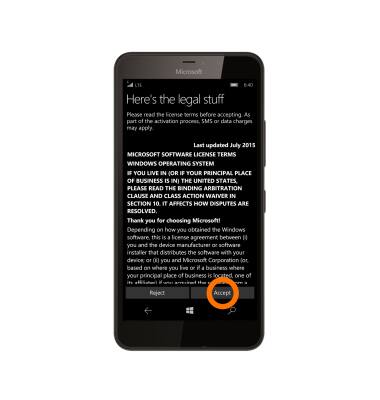
- Select the desired time zone, then select Next.

- Select desired Wi-Fi connection, or select Skip to continue without connecting to Wi-Fi.

- Select Express.

- If you have a Microsoft account already established select Sign in. If you do not have one you can either create one by selecting Create one or create one later by selecting Sign in later.
Note: For this demonstration, Sign in later was selected.
- Select Next.

- Select Next.
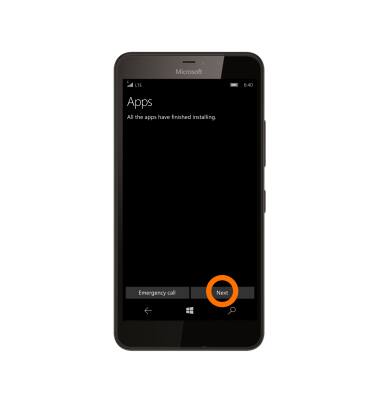
- Select Next.
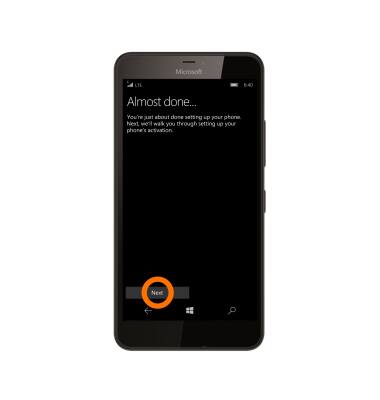
- You will recieve a Text message when setup is complete.
