Microsoft OneDrive
Which device do you want help with?
Microsoft OneDrive
Save files to OneDrive and access them from any device, like your PC, tablet, or phone.
INSTRUCTIONS & INFO
- Microsoft OneDrive is a cloud storage, file hosting service that allows users to sync files and later access them from a web browser or mobile device. To use Microsoft OneDrive, scroll down on the home screen, then select OneDrive.
Note: For more information, see Getting started with OneDrive.
- Select the Arrow icon.
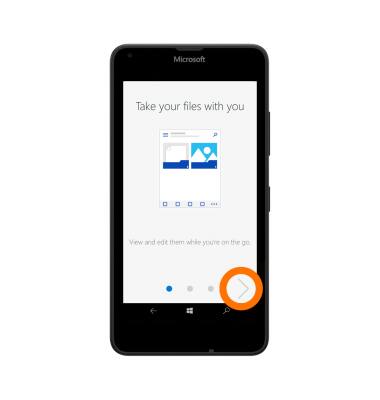
- Select Start using OneDrive.

- Select folders to browse to the location on OneDrive where you want to add the files. Select the Add files icon to add files.

- Select the Desired app.
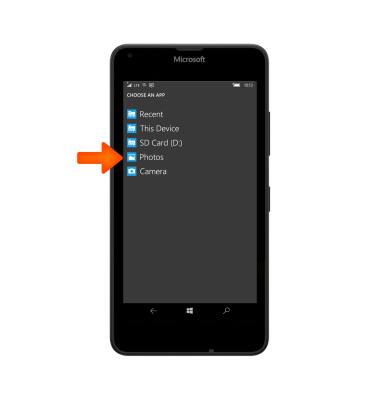
- Select the Desired files, then select the Check icon.

Your desired file is now on the Microsoft OneDrive.
