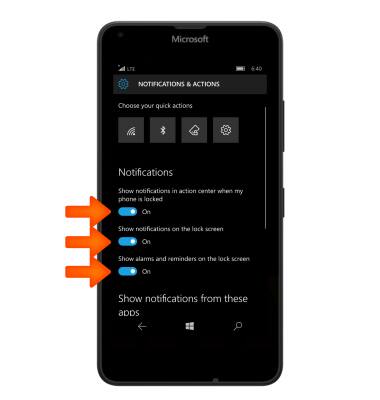Sounds & Alerts
Which device do you want help with?
Sounds & Alerts
Change volume settings, ringtones, and notification alerts.
INSTRUCTIONS & INFO
- Push the Volume buttons on the right side of the phone to raise or lower the volume.

- To quickly set the phone to vibrate, press the Volume down button until Vibrate is displayed.

- When vibrate mode is active the Vibrate mode icon will display in the Notification bar.

- To enable silent mode, select the More icon.

- To set the device to silent, select Vibrate on.

- When silent mode is active, the No Alarms icon will display in the Notification bar.

- To change ringtones and reminders, from the Start screen, swipe down from the Notification bar and select All Settings.

- Select Personalization.
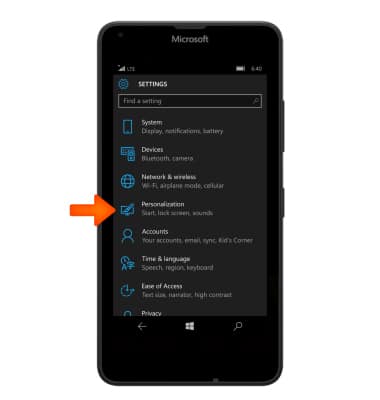
- To access the phones alert sound options, select Sounds.
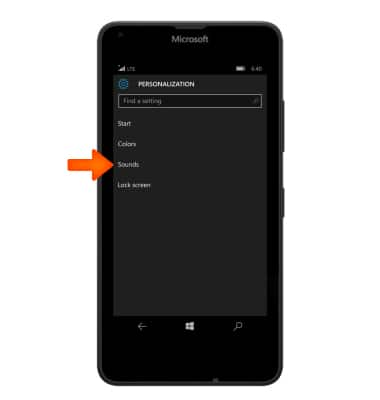
- To change ringtones, select the Ringtone field.
Note: For steps to assign a ringtone to a contact, please see the 'Contacts' tutorial.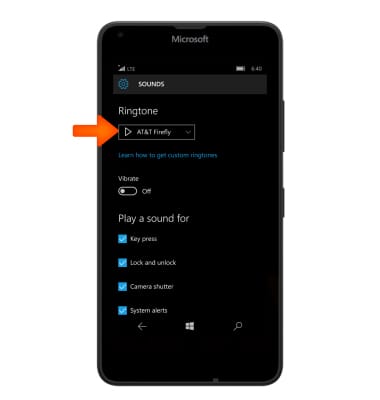
- Select the Desired ringtone.
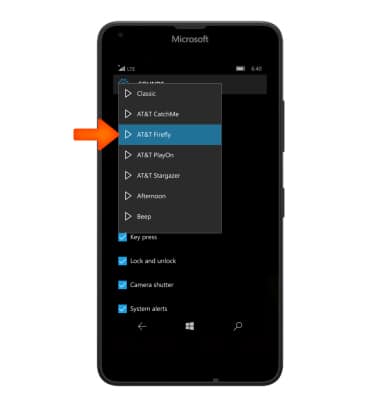
- To set the sound for reminders, select Manage App Sounds.
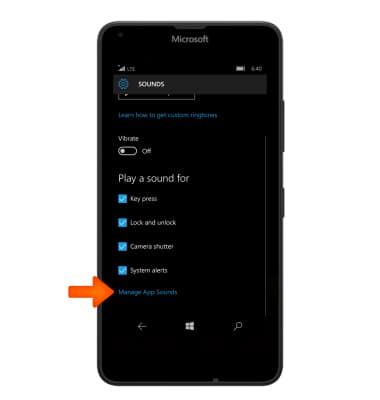
- Adjust settings as desired.