AT&T Navigator
Which device do you want help with?
AT&T Navigator
Get directions and navigation using AT&T Navigator.
INSTRUCTIONS & INFO
AT&T Navigator makes your travels easier with GPS-guided maps and directions, traffic alerts, and additional navigation features that give you real-time, on-the-road coverage to help you avoid traffic, find the best routes, and more. From the apps screen, select AT&T Navigator.
Note: Separate subscription may be required. Data rates apply. For more information, visit the AT&T Navigator website.
- Select Allow.
Note: To turn on Location services, from the home screen, select Settings> Privacy> Location> Select Location toggle On.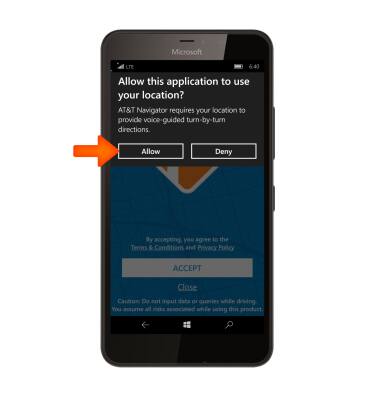
- Select Yes.
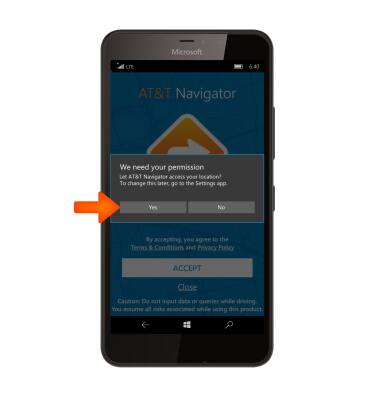
- Select ACCEPT.
Note: If prompted, allow location services to access your GPS by following the on-screen prompts or select Close.
- Enter your 10-digit phone number, then select the Check icon.

- Enter the 6-digit verification code that has been sent to your phone, then select the Check icon.

- Select yes if you would like navigation to continue showing on your screen even when your phone is locked. Select no if you do not.

- To receive commute reports, select Yes.

- In the Address field, enter your Desired location and select the Desired result.

- Select the Directions icon.

- Select the Desired route option, then select Drive.
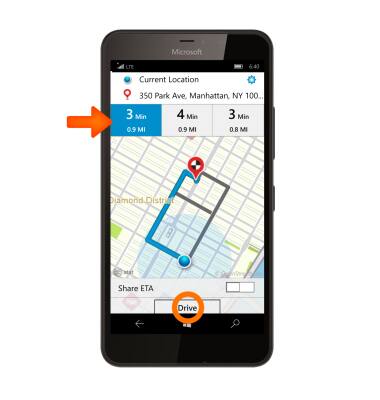
- Select the Menu icon to change map modes.

- To return to the default map mode, select the Menu icon.

- Select the Back key to exit the navigation.

- Confirm by selecting Ok.
