Available Memory
Which device do you want help with?
Available Memory
Check the available device storage.
INSTRUCTIONS & INFO
- This device is available with 3.38 GB of usable storage internal memory and the option to add a MicroSD card (sold separately) up to 128GB. To check the storage space available on the device, swipe to the left to access the Apps list.

- Scroll to, then select Storage.

- You can view the Available storage on the device and the SD card. To view more detail about the memory card storage, select SD Card (D:).

- You will see the exact breakdown of the content. To go back to the storage menu to change storage location for items, select the Back icon.
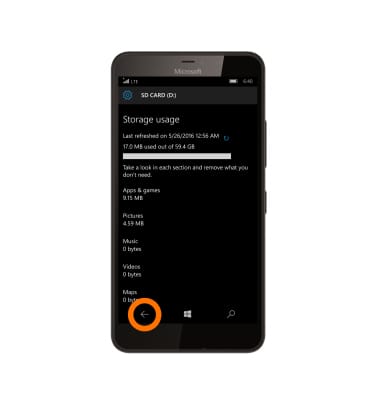
- Select the Desired file types where you want to change the storage location.
Note: In this demonstration, “New downloads” was selected.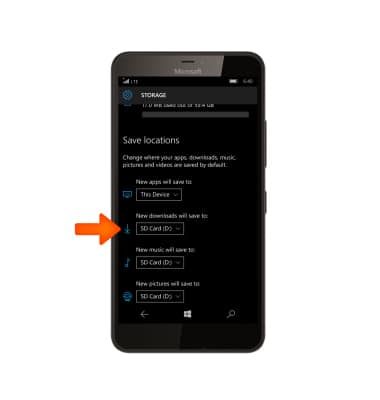
- Select the Desired location.
Note: In this demonstration, the storage location is changed to this device.