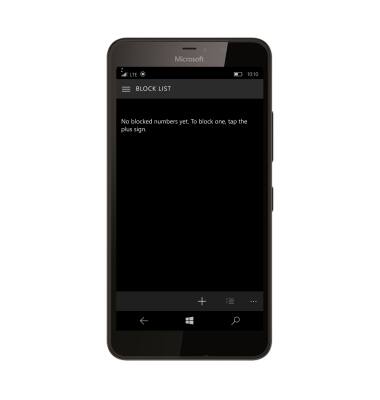Block Messages
Which device do you want help with?
Block Messages
Block messages from your device.
INSTRUCTIONS & INFO
- To block a number, from the Start screen, select the Messaging tile.

- Select and hold the Message thread you want to block.

- Select Block number.
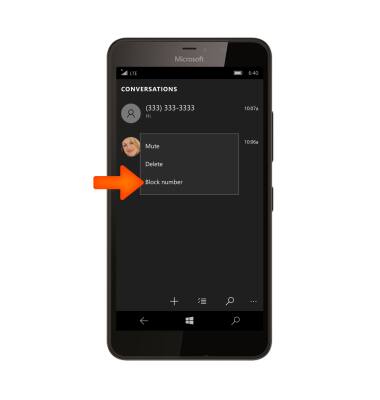
- Select Block.
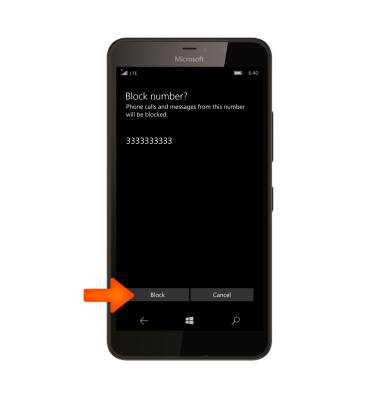
- To view a list of blocked numbers, from the messaging threads, select the menu icon.
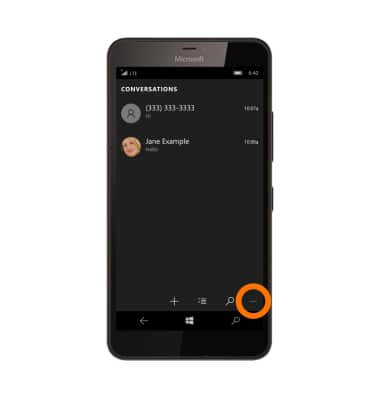
- Select Blocked messages.
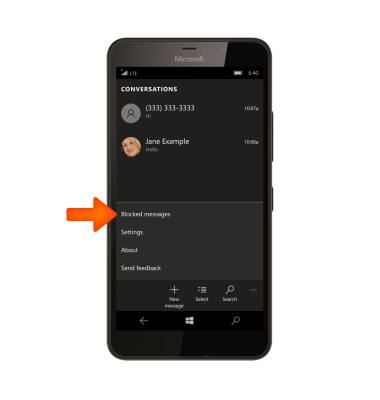
- Select the menu icon.
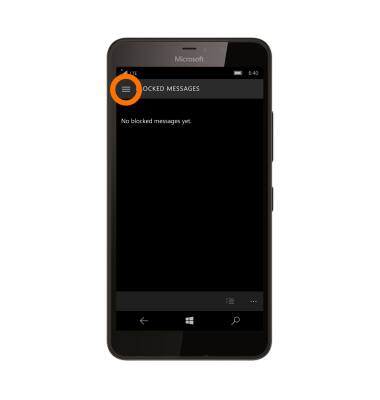
- Select Block list.
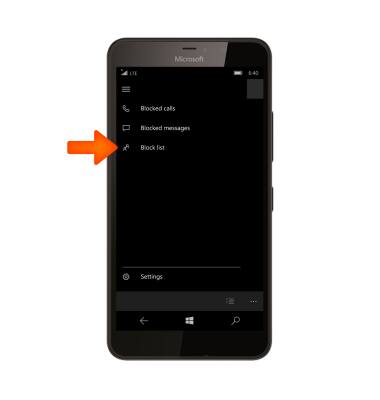
- Your blocked numbers list will be displayed.
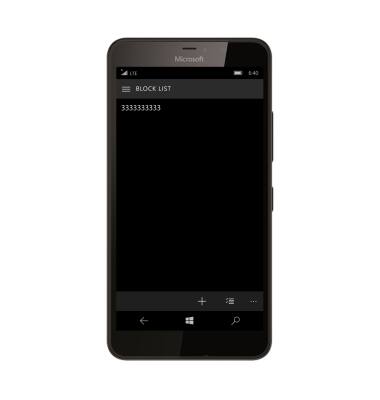
- To add a number to the Block list, select the add icon.

- Enter the Desired phone number then select Block.

- To unblock a number, select and hold the Desired number.

- Select Unblock number.
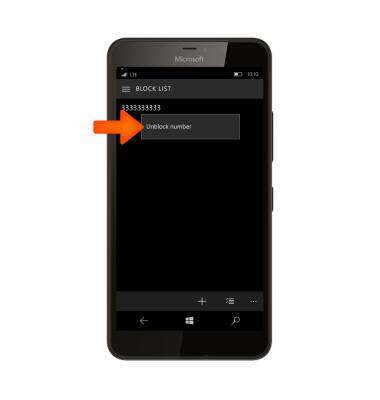
- The number is now unblocked.