- To access voice control, from the Home screen, tap the Apps icon.

- Scroll to and tap the S Voice app icon.

- Tap NEXT to begin set up.

- Tap the I agree checkbox to agree to privacy terms, and then tap DONE.
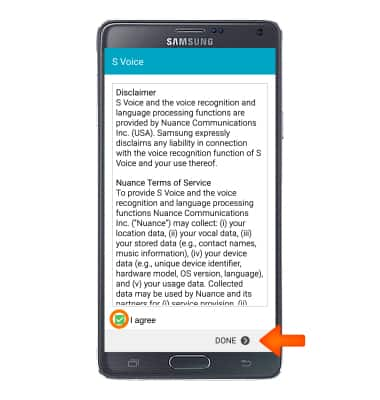
- Choose the Desired voice command option then tap NEXT.
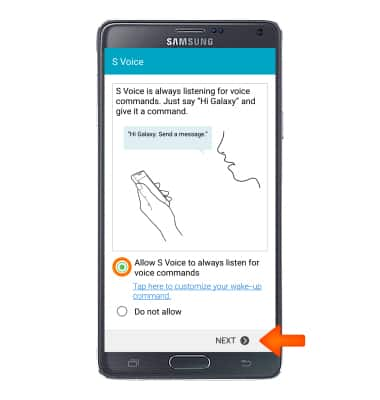
- Tap START.
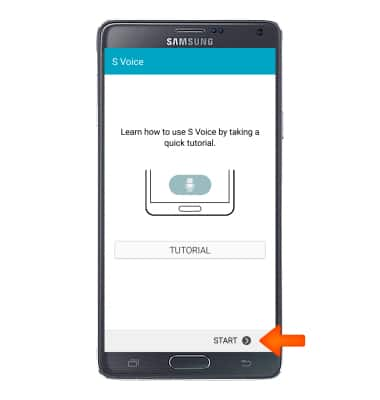
- Your setup is complete. Tap the Mic icon to begin using.
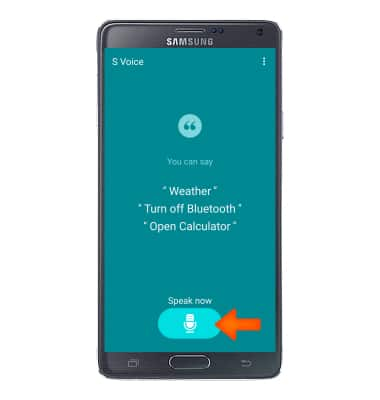
- To access voice control settings, tap the Settings icon.
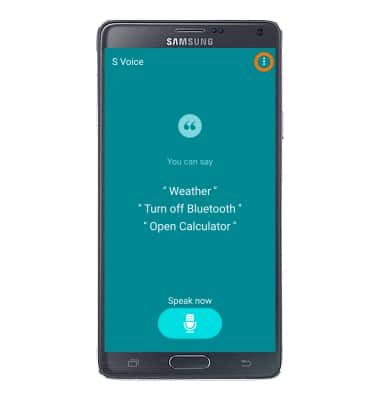
- Tap Settings.
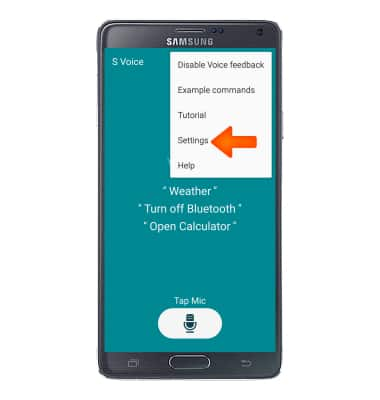
- Make Desired changes to your S Voice settings.
Note: S Voice is currently available in English, Spanish, German, French, Italian and Korean.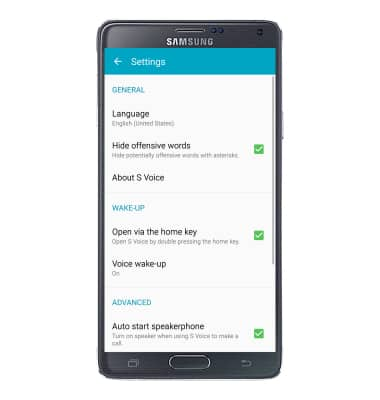
Voice control
Samsung Galaxy Note 4 (N910A)
Voice control
Use voice commands to control your device and access voice control settings.
INSTRUCTIONS & INFO
