- To turn on the battery saving features of your device, from the home screen, swipe down from the notification bar and tap the Settings icon.
Note: This device's talk time is 37 hours and the standby time is 16 days.
- Under the GENERAL tab, tap Power saving.
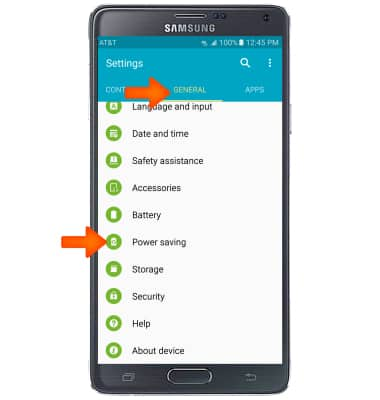
- Tap Power saving mode.
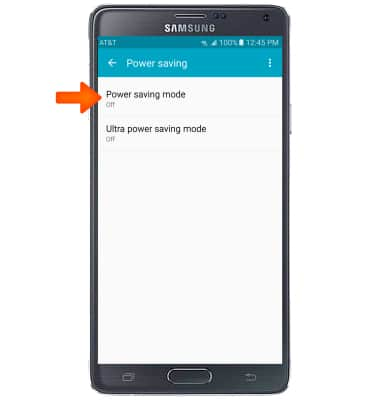
- You can prolong battery life with modes that save power. Tap the Power saving mode toggle to turn on Power saving mode.
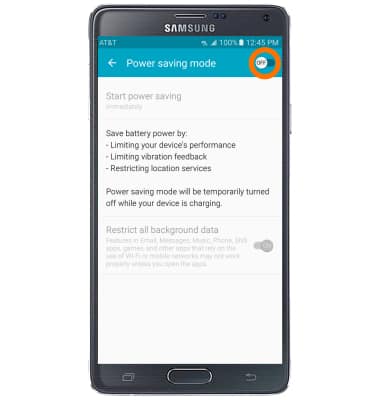
- Under the GENERAL tab, scroll and tap Battery.
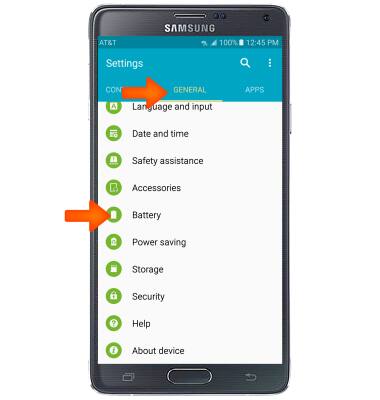
- Scroll down to Usage since last fully charged to view which applications are using the most battery power.
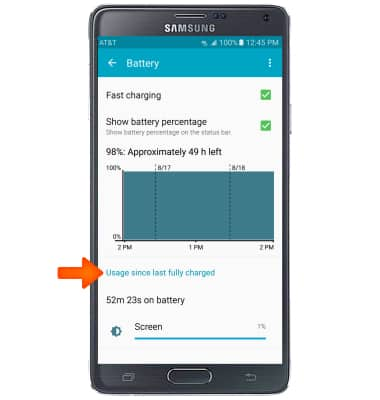
- To set the screen timeout to a shorter duration, tap Settings icon > Device tab > Display > Screen timeout > select desired time.
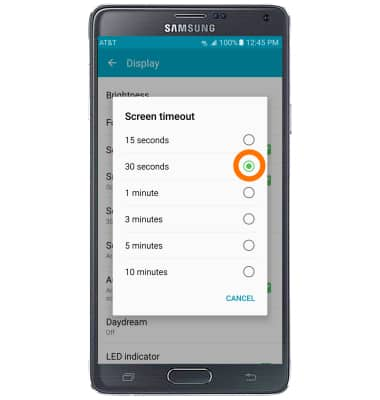
- To turn off Auto-adjust brightness swipe down from the Notification Bar, tap Auto then set the brightness as desired.

- To turn Location Services & GPS on or off, swipe down from the top of the screen and tap Location.

- To turn off auto-update apps, tap Apps > swipe to and tap Play Store > menu icon > Settings > Auto-update apps.
Note: Turn off when trying to conserve battery; remember to turn back on to allow apps to download new data like email, social media posts, etc.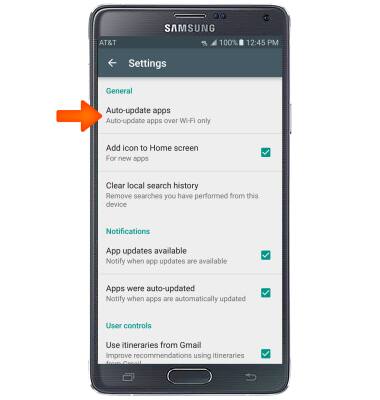
- To turn auto-sync on or off, swipe down from the top of the screen and tap the Expand icon.

- Tap Sync. When Sync is on the icon will be lit green.

- If you are traveling and do not have access to mobile or Wi-Fi networks, switch to Airplane mode.
Note: To turn aurplane mode on or off, swipe down from the top of the screen, tap the expand icon, then tap Airplane mode.
- If Airplane mode is on, the Airplane mode icon will appear in the notification bar.

- Turn off Bluetooth, Wi-Fi, & NFC when not in use by swiping down from the top of the screen and tapping the Expand icon.

- Tap Bluetooth, Wi-Fi, & NFC to turn on or off.

- To turn off Live Wallpapers, tap and hold home screen > Wallpapers.

- Battery-smart features can help save your battery for what matters most. Seldom used apps go into App Standby to conserve battery and Doze automatically puts a resting device into a sleep state. To optimize battery usage, swipe down from the notification bar and tap the Settings icon > General tab > Battery > Menu > Optimize battery usage.
Note: For additional information about charging your battery, please search tutorials for 'Charge the battery'.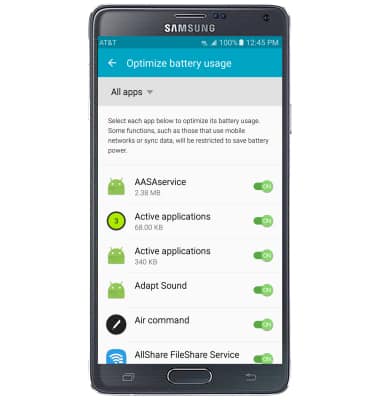
Battery life
Samsung Galaxy Note 4 (N910A)
Battery life
Tips and tricks to extend your battery performance.
INSTRUCTIONS & INFO
