- Accessibility features allow you to improve the usability of your device for users affected by impaired vision or hearing, cognitive difficulty, or reduced dexterity. To find accessibility options, swipe down from the Notification bar, then tap All settings.

- Tap Ease of access.
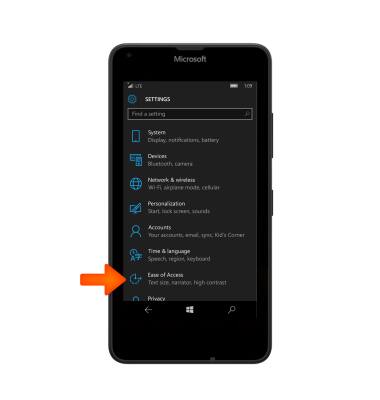
- To view individual accessibility settings, tap the desired option.

- To turn on Narrator to read aloud text, tap Narrator.
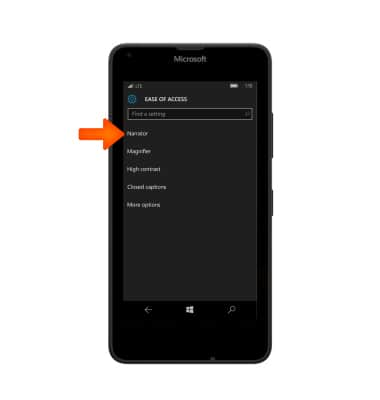
- Tap the Narrator toggle.
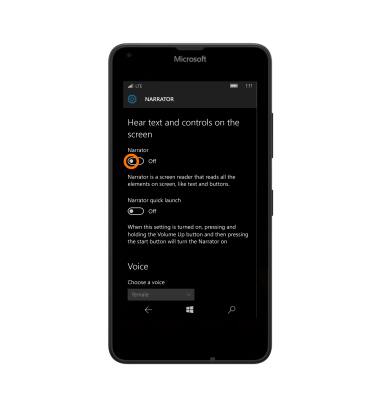
- To turn Narrator off, press and hold the Volume Up button, then tap the Start key.
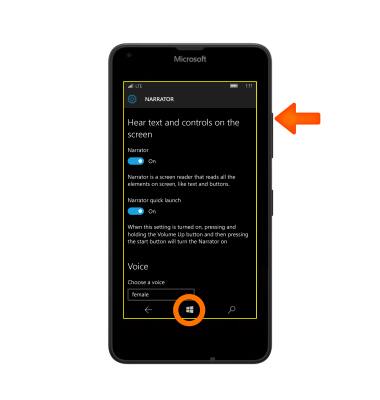
Accessibility
Microsoft Lumia 640
Accessibility
Turn on features such as TalkBack, Hearing aid mode, and more.
INSTRUCTIONS & INFO
