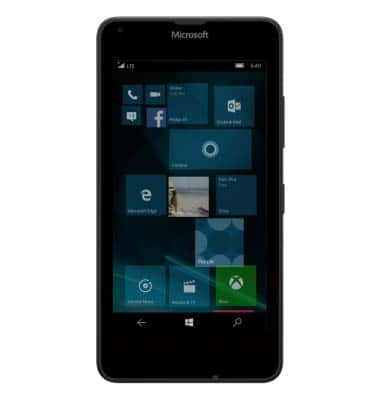Add apps to home screen
Which device do you want help with?
Add apps to home screen
Add apps, shortcuts, & widgets to your home screen
INSTRUCTIONS & INFO
- To add an app to the Home Screen, swipe from Right to Left.

- Scroll to, then tap and hold the Desired app.

- Tap Pin to start.

- To move a tile on the Start screen, touch and hold the Desired tile.

- Drag the Tile to the Desired location.
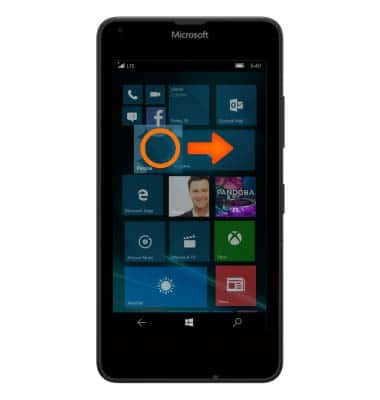
- Release Tile to place it in the Desired location.