- Inserting a microSD card into your device allows you to transfer and store music, pictures and videos. With the back cover removed, insert the microSD card with the gold contacts facing down.
Note: microSD cards are sold separately.
- From the Start screen, swipe left to access the Apps list.

- Scroll to, then tap Storage.
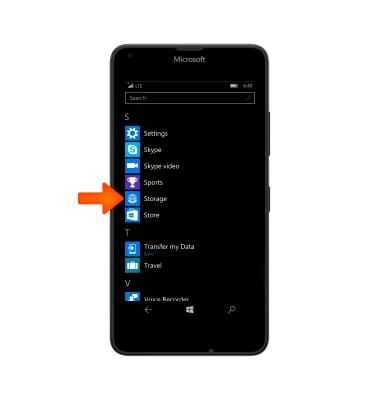
- To save data to your SD card, select the Desired file type field, and then tap SD card.

Backup & Restore with Memory Card
Microsoft Lumia 640
Backup & Restore with Memory Card
Backup contacts, photos, and files to increase device memory or transfer to another device.
INSTRUCTIONS & INFO
