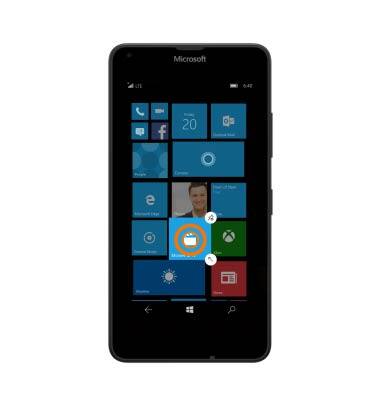Gestures & Navigation
Which device do you want help with?
Gestures & Navigation
Control your device by making specific movements with your hand.
INSTRUCTIONS & INFO
- From the lock screen, swipe up to access the Start screen.

- Swipe left to view the Apps list.

- To use an app pinned to the Start screen, tap the Tile.

- To remove or resize a tile on the Home Screen, tap and hold the Tile.