- To remove an app from the Start screen, touch and hold the Desired app, then tap the Unpin icon.
Note: For this demonstration, Windows Phone News was used.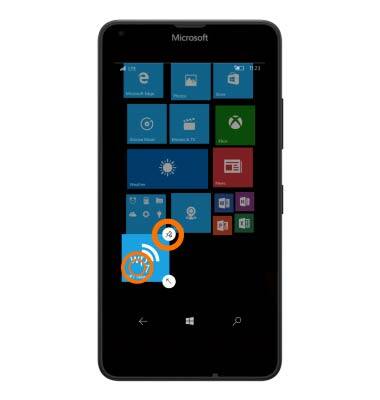
- To remove or uninstall an app from your phone, from the Start screen, swipe left to access the App list.
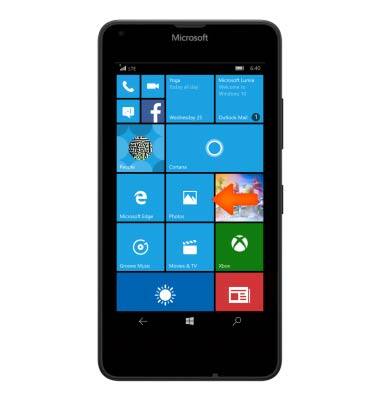
- Touch and hold the Desired app from the App List, then tap Uninstall.

- Tap yes to complete.
Note: Some pre-installed applications cannot be uninstalled from the device.
Remove an App
Microsoft Lumia 640
Remove an App
Remove an icon from your home screen and delete apps from your device.
INSTRUCTIONS & INFO
