- To make a call, from the home screen, tap the Phone icon.
Note: To make or receive calls from your tablet you must update your device to software version V93011l or later and set up NumberSync. If the Phone icon is not on the home screen, tap the Apps icon and then the Phone icon. To add the Phone icon to the home screen, view the Add apps to the home screen tutorial.
- Dial the Desired number, and tap the Call icon.

- While a call is active the Call icon will display in the Notification bar.
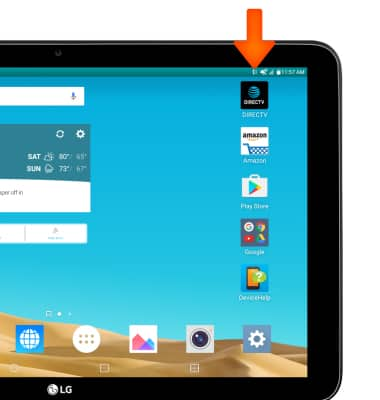
- To answer a call, swipe the Answer icon in any direction.

- To decline a call, swipe the Decline icon in any direction.

- To answer a call while on an active call, swipe the Answer icon in any direction.

- To decline a call while on an active call, swipe the Decline icon in any direction.
Note: To learn about calling or using your device in other countries, visit the AT&T International website.
Make & receive a call
LG G Pad X 10.1 (V930)
Make & receive a call
Place, receive, and reject a call.

0:00
INSTRUCTIONS & INFO
