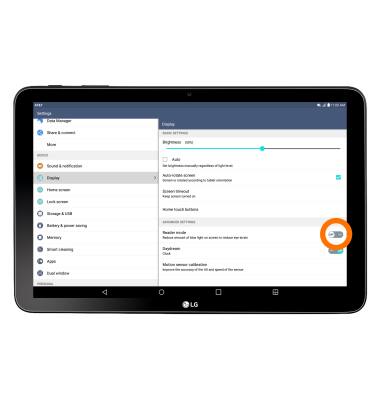Display
Which device do you want help with?
Display
Change the display time out, brightness and orientation.
INSTRUCTIONS & INFO
- To change the screen time out, from the Settings menu, scroll to and tap the Display tab.

- Tap Screen timeout.

- Tap the Desired timeout length.

- To adjust screen brightness, tap the Auto checkbox.

- Adjust brightness by moving the Brightness toggle left or right.

- To lock or unlock screen orientation, tap the Auto-rotate screen checkbox.

- To enter Reader Mode, which makes the tablet like an e-reader (for low-light conditions), swipe down from the top of the screen and tap Reader Mode to turn on or off.