- With the device powered on, insert the MicroUSB end of the MicroUSB cable into the port on the device.

- Insert the USB end of the MicroUSB cable into an open port on the PC.

- Once the tablet is connected to the PC, from the PC open my Computer and select the Samsung Device.

- Then select and open Desired folder.
Note: To place the tablet into the correct USB mode so the computer recognizes it, swipe down from the top of the screen > Tap for more USB options > Media sync (MTP). You may be prompted to install PC drivers, tap INSTALL.
- To place the tablet into the correct USB mode so the computer recognizes it, swipe down from the top of the screen > Tap for more USB options > Media sync (MTP). You may be prompted to install PC drivers, tap INSTALL.

- Drag and drop the Desired files to/from the device to transfer.

- With the device powered on, insert the MicroUSB end of the MicroUSB cable into the port on the device.

- Insert the USB end of the MicroUSB cable into an open port on the Mac computer.

- To place the tablet into the correct USB mode so the computer recognizes it, swipe down from the top of the screen > Tap for more USB options > Media sync (MTP).

- Once the tablet is connected to the Mac computer, Android File Transfer App will open automatically.
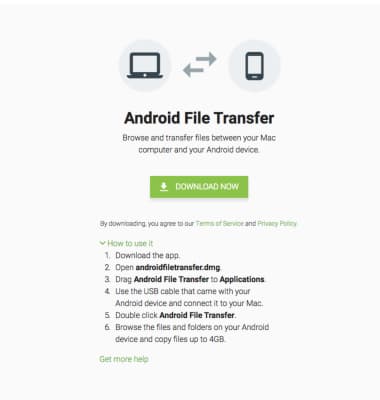
- Drag and drop the Desired files to/from the device to transfer.
Note: To place the tablet into the correct USB mode so the computer recognizes it, swipe down from the top of the screen > Tap for more USB options > Media sync (MTP). You may be prompted to install PC drivers, tap INSTALL.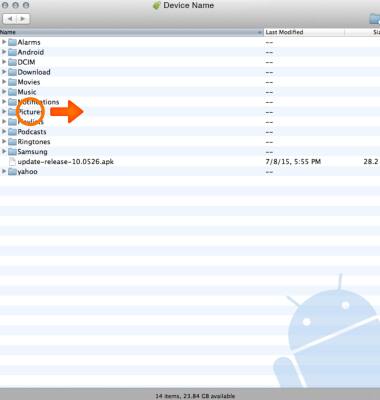
Transfer media to & from a computer
LG G Pad X 10.1 (V930)
Transfer media to & from a computer
Transfer files to or from your device and a computer.
INSTRUCTIONS & INFO
