Software Version
Which device do you want help with?
Software Version
Determine your current device software version and check for updates.
INSTRUCTIONS & INFO
- To find the software version of the device, swipe down from the Notification bar, then tap All settings.
Note: The images and steps in this tutorial reflect the latest software version (Windows Phone 10). For more information on the latest update available for your device, check att.com/softwareupdates.
- In the settings menu tap System, then tap About.

- The current software version will be listed under Device information.
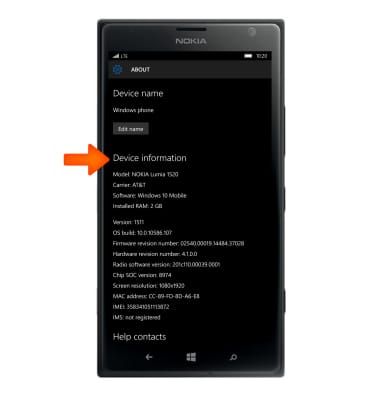
- To check if your phone’s software is the most recent version, from the settings menu, scroll to, then tap Update & security.

- Tap Phone update.

- Tap Check for updates.
