In-call Options
Which device do you want help with?
In-call Options
Learn what features are available while on an active call.
INSTRUCTIONS & INFO
- While on an active call, press the Volume buttons to adjust the call volume.
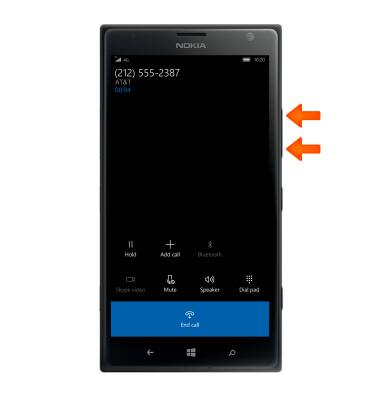
- To enable speakerphone, tap speaker.

- To mute your microphone, tap mute.

- Tap Bluetooth to connect to a Bluetooth headset.

- Tap the Dialpad icon to display the dialpad.

- Tap the Dialpad icon again to hide dialpad.

- To make another call, tap add call.

- To end a call, tap end call.
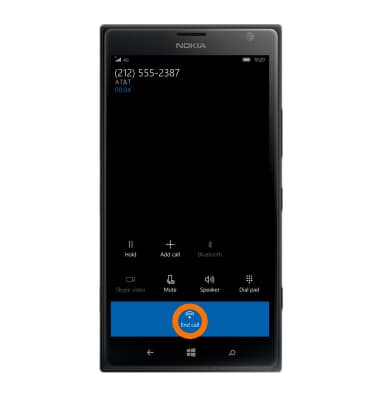
- To place the current call on hold, tap hold.

- Tap the Start key to return to the Start screen while staying connected to the current call.

- To return to the call, tap the Notification bar to open phone window.
