Device Setup
Which device do you want help with?
Device Setup
Set up your device for the first time or after having done a factory reset.
INSTRUCTIONS & INFO
- To set up your device for the first time, or following a factory reset, select the desired language, then tap Next.
Note: For information on activating service, click here.
- Choose the desired home country or region, then tap Next.

- Select the desired time zone, then tap Next.

- Select desired Wi-Fi connection, or tap Skip to continue without connecting to Wi-Fi.
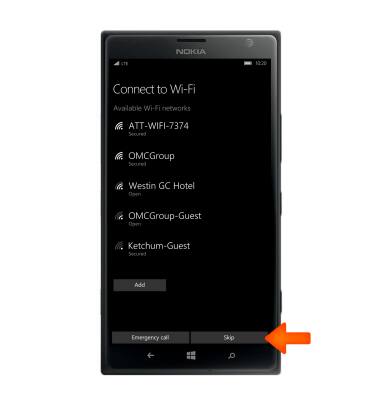
- Type in Username & password, then tap Accept. Once connected to Wi-Fi, Secured will appear under desired Wi-Fi connection. Tap skip if you do not want to connect to Wi-Fi at this time.
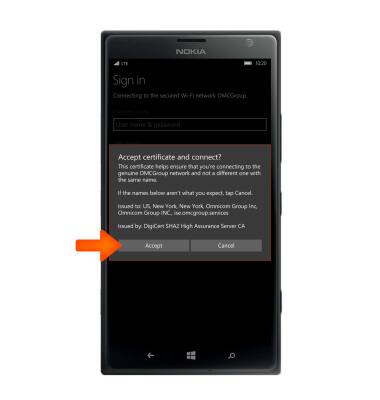
- Tap Express.

- If you have a Microsoft account already established tap Sign in. If you do not have one you can either create one by tapping Create one or create one later by tapping Sign in later.

- Tap Next.

- If you signed in to your Micorsoft account, Verify your idenity by entering your email address, then tap Next.

- Tap Next.

- Tap Next.
