- Inserting a memory card (microSD card) into your device allows you to transfer and store contacts, music, pictures, and videos. Insert your SD card into the SD slot at the top of the device. To save contacts to the SD card, from the home screen tap the Contacts icon.
Note: MicroSD cards are sold separately.
- Tap the Menu icon.
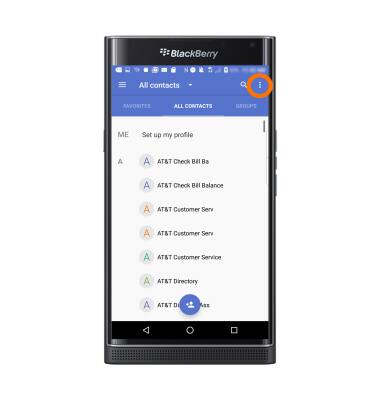
- Next tap Import/export.
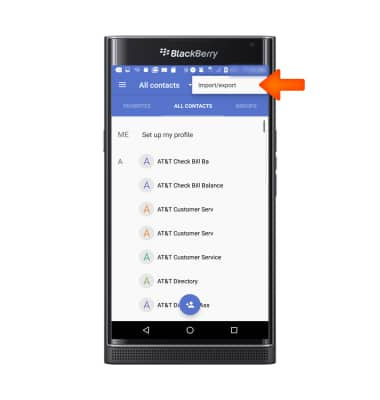
- Tap Export to storage.
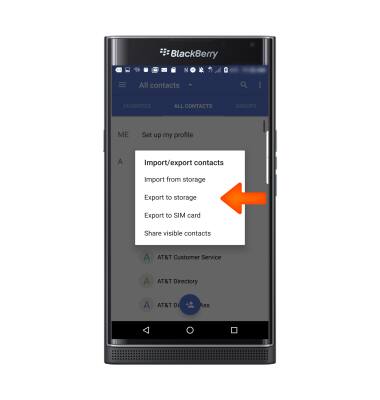
- Tap OK. You have successfully transferred and backed up your Contacts to an SD Card.
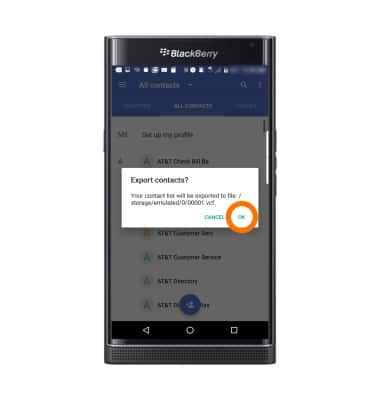
- To save your images to your memory card, from the home screen, tap the Camera icon > Settings icon > scroll to and tap the Media Card toggle.
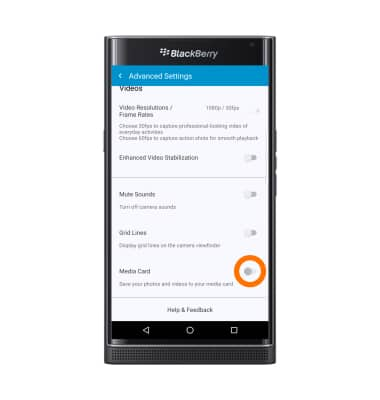
Backup and restore with memory card
BlackBerry PRIV by BlackBerry (STV100-1)
Backup and restore with memory card
Backup contacts, photos, and files to increase device memory or transfer to another device.
INSTRUCTIONS & INFO
