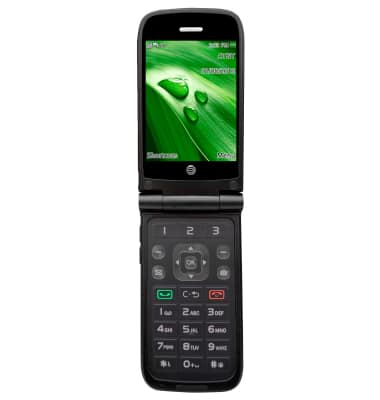Camera & Video Settings
Which device do you want help with?
Camera & Video Settings
Manage camera and video settings including flash, timer, voice control, recording mode, storage location, and more.
INSTRUCTIONS & INFO
- To access the Camera, from the home screen, press the Camera Key.
Note: Alternatively, select Menu > Camera
- To enable Video, select the Menu key.

- To set the desired storage location, select Options.

- Use the left arrow to scroll through the camera options.

- Within Storage select desired storage location.

- To change picture size of image, within the options menu, scroll to Image Size, then select desired image size.

- To set a timer, within the options menu, scroll to Self-timer, then select desired time.
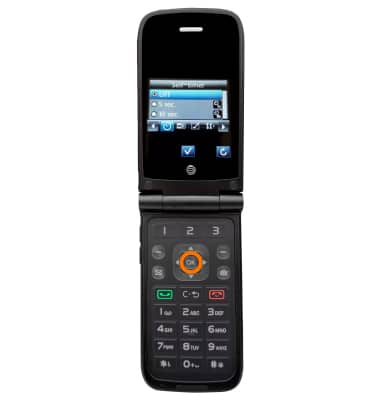
- To learn more about your camera settings and features, from a computer, download the user manual.AT&T Device-How-To-Center?