Voice control
Which device do you want help with?
Voice control
Use voice commands to control your device and access voice control settings.
INSTRUCTIONS & INFO
- To access Voice Control, from home screen tap the Microphone icon in the Google search bar.

- Now speak what you would like to search for.

- You can also activate voice control by saying, "Ok Google".
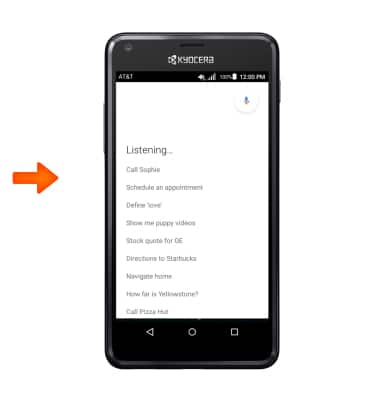
- To voice various commands, after tapping the Microphone icon, speak the desired command such as "what is the weather like?" "what time is the game?" "Call John."
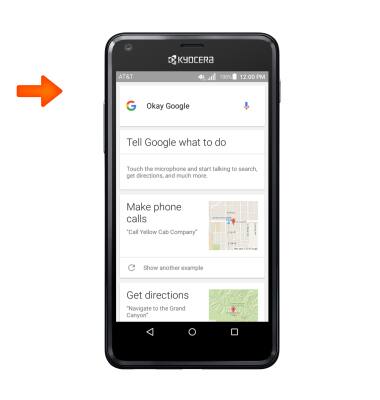
- To change voice command settings, tap the Menu icon.

- Tap Settings.
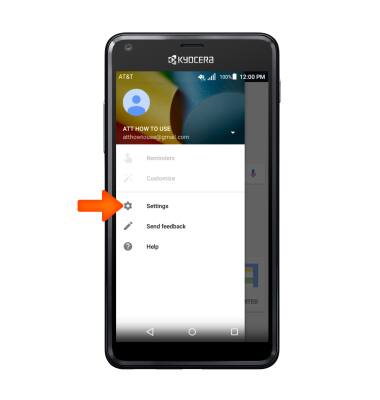
- Tap Voice, then adjust the settings as desired.
