Secure My Device
Which device do you want help with?
Secure My Device
Lock or unlock your display, set a screen security lock type (pin, password, or pattern), get your PUK code, or request your device be unlocked from the AT&T network.
INSTRUCTIONS & INFO
- To wake the device or put the screen to sleep, press the Power/Lock button.

- To set additional screen security, swipe down from the top of the screen and tap the Settings icon.

- Scroll to and tap Lock screen.
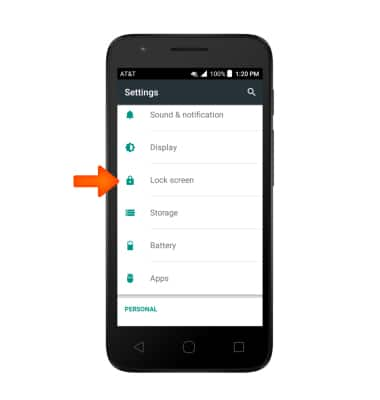
- Tap Screen lock.
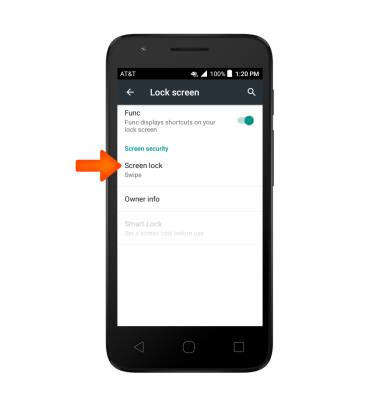
- Tap the Desired screen lock type.
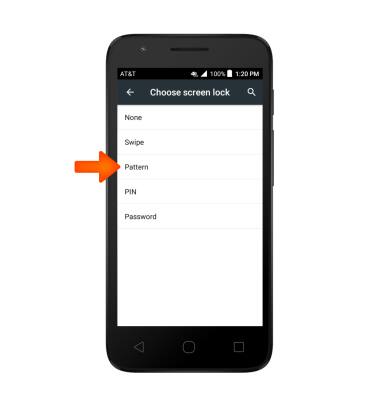
- Draw Desired pattern, then tap CONTINUE.
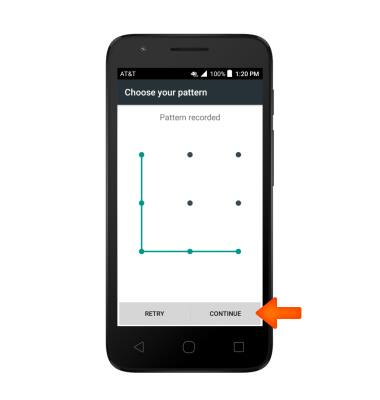
- Confirm the Desired pattern, then tap CONFIRM.
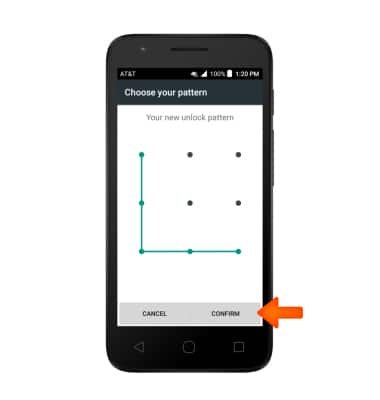
- Select desired lock screen notification settings, then tap DONE.
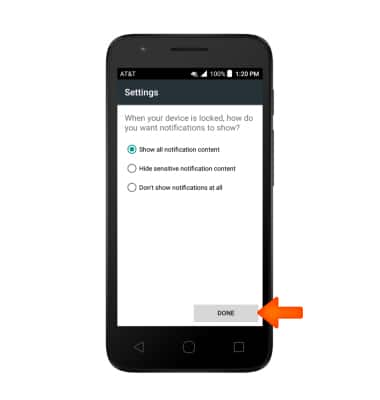
- To login using the security lock, from the lock screen, swipe up and enter your Chosen screen lock.

- To change the security lock type, from the Lock screen menu, tap Screen lock.
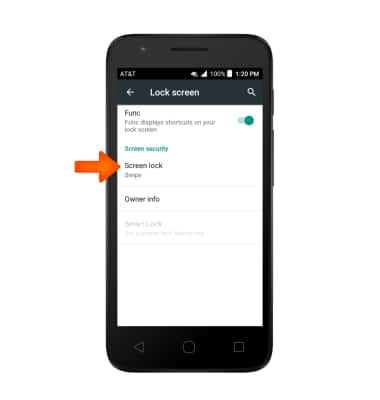
- Enter your Current screen lock.

- Choose Desired screen lock and follow prompts to set up.
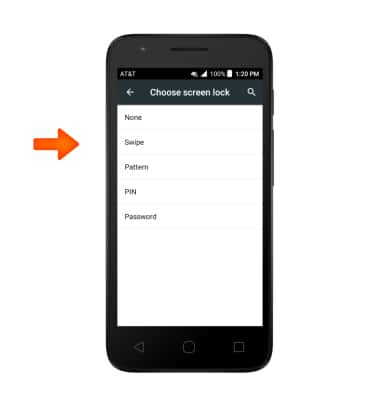
- To learn more about requesting a device unlock for your AT&T mobile device so that it can operate on another compatible wireless network, visit att.com/deviceunlock.
