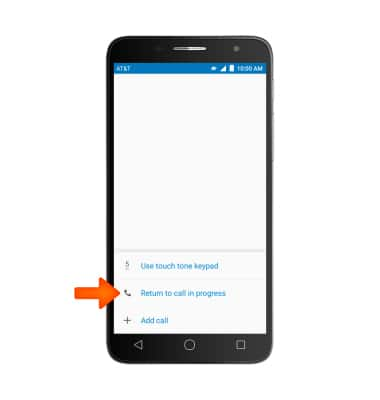In-Call Options
Which device do you want help with?
In-Call Options
Learn what features are available while on an active call.
INSTRUCTIONS & INFO
- While on a call, to increase the volume press the Volume up key.

- To decrese the volume press the Volume down key.
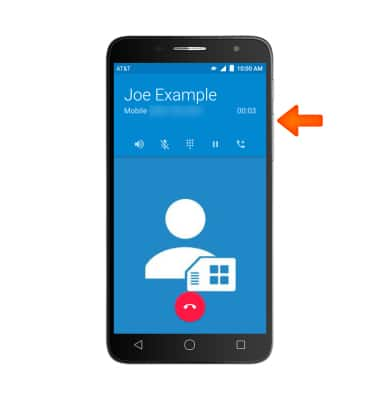
- To mute a call, while on a call, tap the Mute icon.
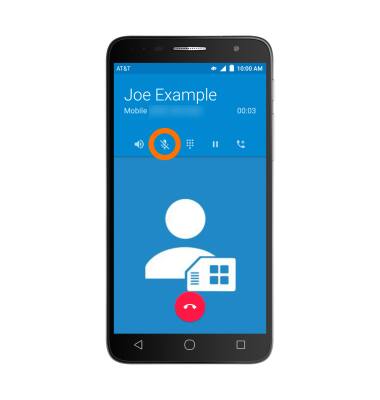
- To unmute, tap the Mute icon again.
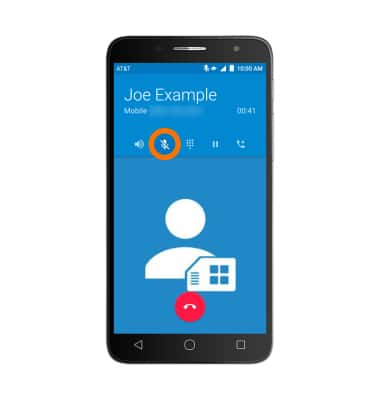
- To turn on speakerphone, while on a call, tap the Speaker icon.
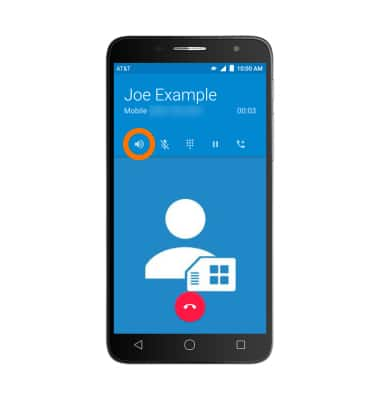
- To turn off speakerphone, tap the Speaker icon again.
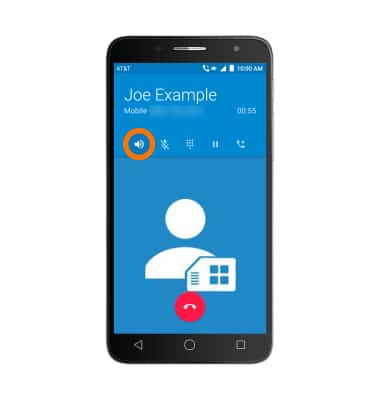
- To place the call on hold, tap the Hold icon.
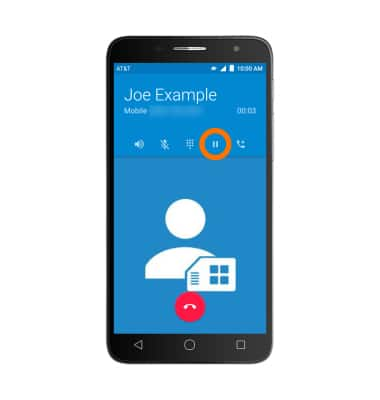
- To resume the call, tap the Unhold icon.
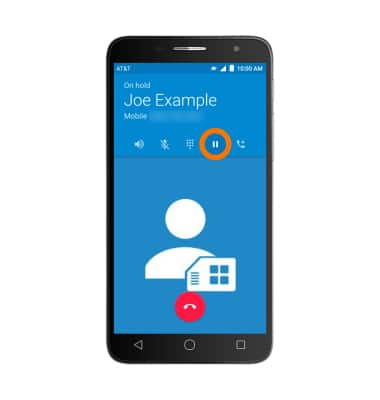
- In the phone app, to show the keypad, tap the Keypad icon.

- To hide the keypad, tap the Back key.
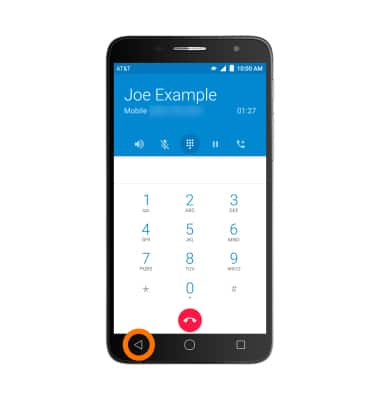
- To access the home screen while on a call, tap the Home key.

- To return to the call, tap the Phone icon.

- Tap Return to call in progress.