Display
Which device do you want help with?
Display
Change the display time out, brightness and orientation.
INSTRUCTIONS & INFO
- From the home screen, swipe down from the Notification bar.

- To access additional display settings, tap the Settings icon.

- Swipe to the DEVICE tab, then tap Display.
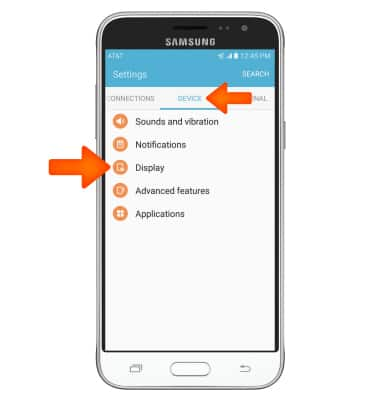
- Tap the Outdoor mode switch to toggle automatic brightness on/off.

- Drag the Brightness slider left or right to adjust the brightness manually.

- Tap Screen timeout to change the screen timeout.
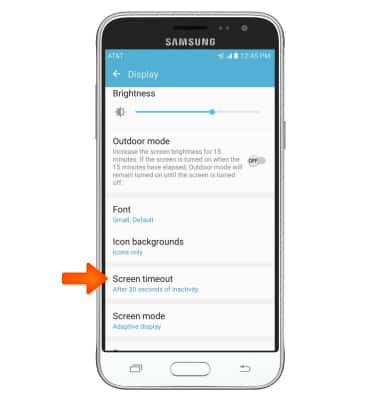
- Tap the desired option.
