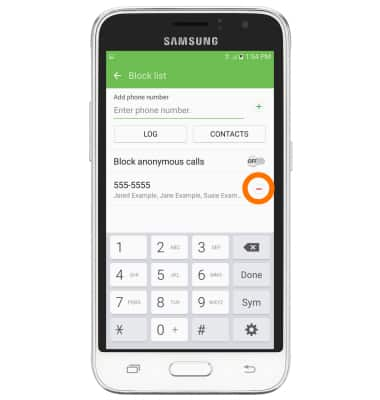Block or Unblock Calls
Which device do you want help with?
Block or Unblock Calls
Block or unblock calls from your device.
INSTRUCTIONS & INFO
- To access the phone app, tap the Phone icon from the home screen.
Note: The call blocking feature may not affect phone calls made or received via third-party apps installed on your device. Please contact third party app developers for assistance with such applications. Turning Call blocking on does not block text messages.
- To block calls, from the phone app, tap MORE.

- Tap Settings.

- Tap Call blocking.
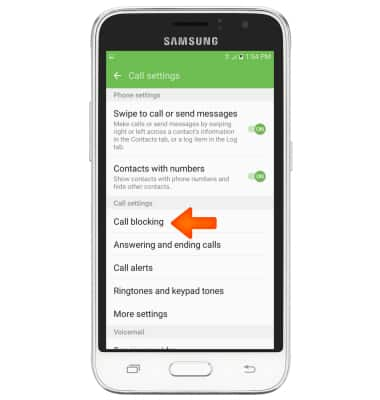
- Tap Block list

- To turn block or unblock unknown numbers from calling, tap the Block anonymous calls toggle on or off.

- To add a number to your block list, enter the Desired phone number in the "Add phone number" field, then tap the + icon next to the field.

- To remove a number from your block list, tap the Minus icon next to a name or number on your block list.