- To add a speed dial number, from the home screen, tap the Phone icon.

- From the Dial tab, tap the Menu icon.
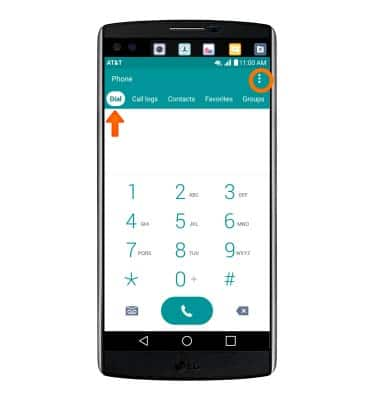
- Tap Speed dial.
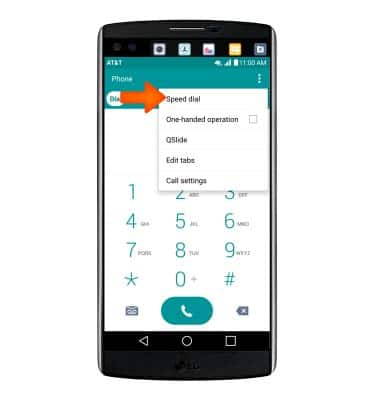
- Tap the Desired speed dial assignment.
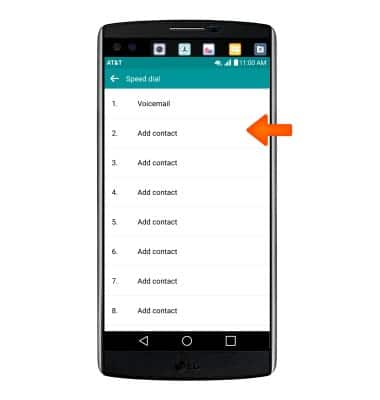
- Scroll to, and tap the Desired contact.
Note: If a contact contains more than one phone number, tap the Desired number from contacts.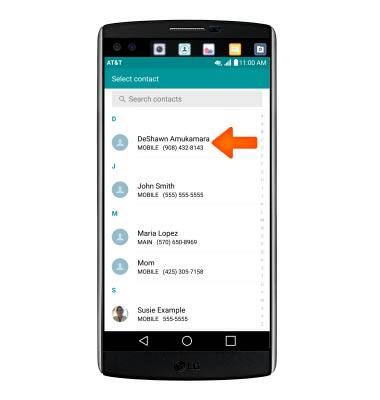
- To call a contact assigned to speed dial, from the dial pad, tap and hold the Desired speed dial number.
Note: To speed dial a multi-digit number, from the dial pad, tap the desired two digit speed dial number and hold the second digit till the call begins.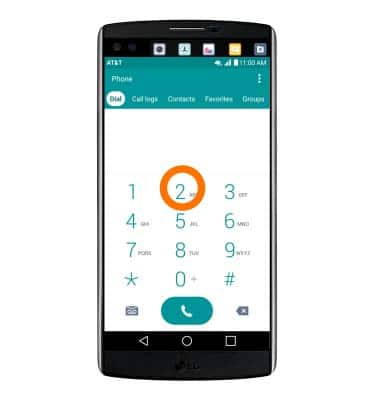
- To update a speed dial number, from the 'Speed dial setup' menu, tap and hold the Desired speed dial assignment.

- Tap Edit speed dial.
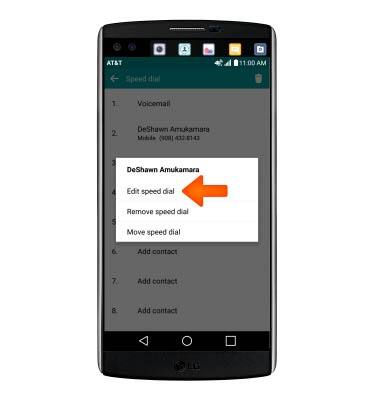
- Tap Desired contact to replace the current assignment.
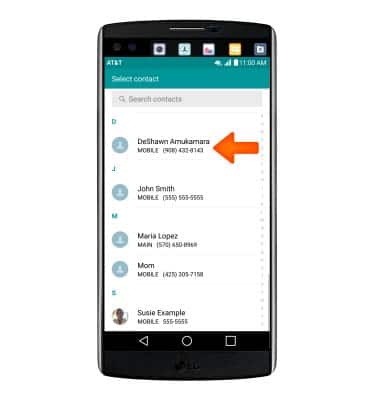
- To delete a speed dial number, from the 'Speed dial setup' menu, tap and hold the Desired speed dial assignment.
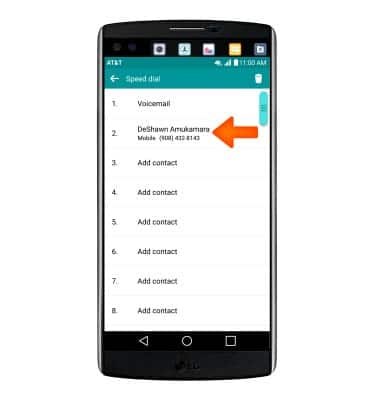
- Tap Remove speed dial.
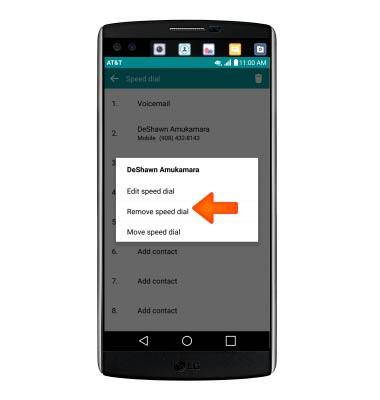
- Tap YES.
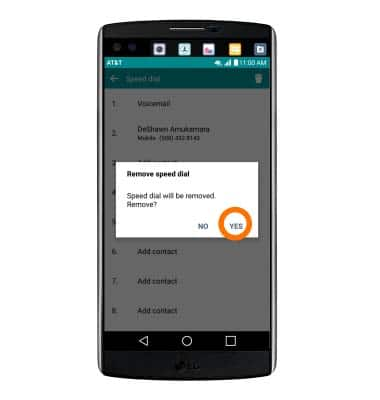
Speed dial
LG V10 (H900)
Speed dial
Use speed dial and manage speed dial contacts.
INSTRUCTIONS & INFO
