Bluetooth
Which device do you want help with?
Bluetooth
Turn Bluetooth on or off, scan and connect to other Bluetooth devices, and unpair a connected device.
INSTRUCTIONS & INFO
- Swipe down from the top of the screen, then tap the Settings icon.

- Tap the Bluetooth switch to turn on and off. When Bluetooth is on, the Bluetooth icon will display in the Notification bar.
Note: To optimize battery life, turn Bluetooth off when not in use.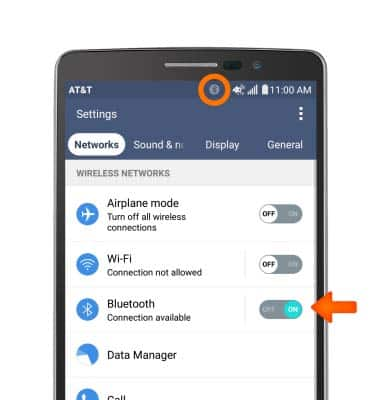
- To connect to a Bluetooth device, tap Bluetooth.
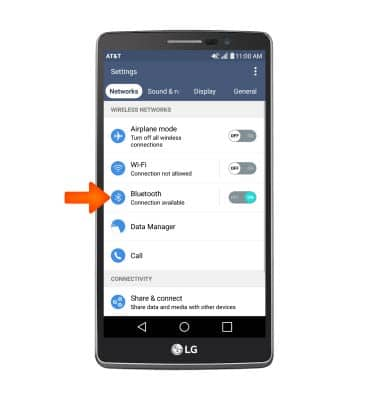
- Tap Desired device.
Note: If the desired device is not shown, make sure it is set to discoverable, then tap Menu icon > Refresh.
- Tap PAIR.
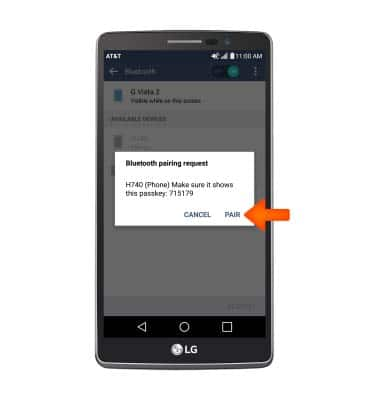
- The device will show under PAIRED DEVICES when connected. When Bluetooth is paired, the Bluetooth paired icon will display in the Notification bar.
Note: If prompted, enter the Bluetooth pass code for the connecting device. Check your user manual for the pass code or try 0000 or 1234.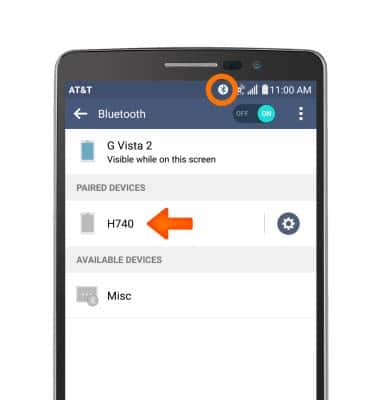
- To adjust settings or unpair, tap the Settings icon.

- Adjust Settings as desired. Tap Unpair to unpair the device.
